Loading ...
Loading ...
Loading ...
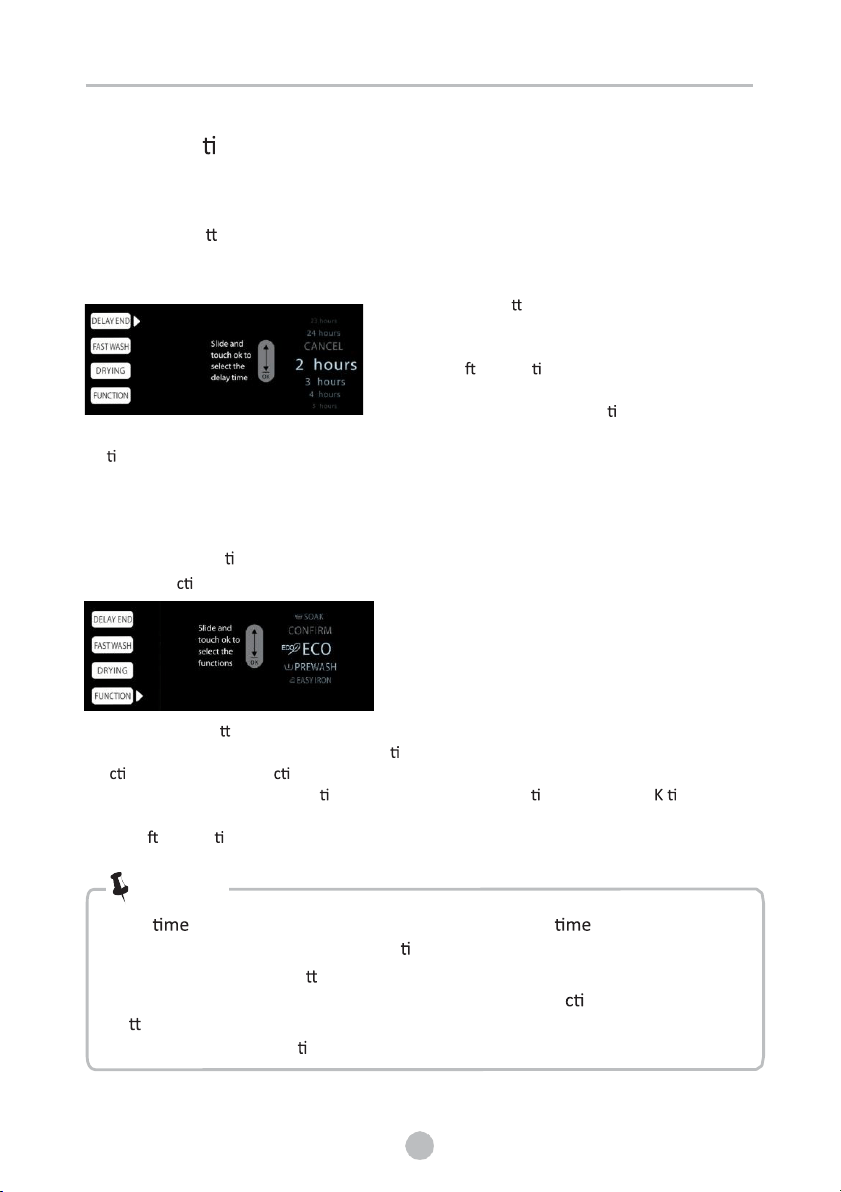
16
6
OPERATIONS
Select func on or default
•
TEMP./ SPIN/ RINSE/SENSEDOSE
Press the bu on (TEMP./ SPIN/ RINSE/SENSEDOSE) to adjust the parameter.
•
DELAY END/ FAST WASH/ DRYING
Op ons:
Step1: Press the bu on( DELAY END/ FAST WASH/
DRYING)
Step2: Slide and touch OK to select different level as
you need. A
er selec ng, the display will highlight
corresponding icons.
Step3:To cancel a selected func
on-Slide to CANCEL
and touch OK.
DELAY END (single choice):CANCEL, 1hour, 2hours, 3hours, 4hours, 5hours…24hours. FAST
WASH (single choice):CANCEL, FAST, FASTER, FASTEST.
DRYING (single choice):CANCEL, LESS, STANDARD, EXTRA.
•
FUNCTION(mul ple choice)
Available fun ons: ECO, PREWASH,EASY IRON, SOAK, CONFIRM
Step1: Press the bu on (FUNCTION)
Step2: Slide and touch OK to select a func
on. This step can be repeated to select several
fun ons. The selected fun ons will be highlighted.
Step3: To cancel a selected func
on - Slide to a selected func on and touch O ll it’s not
highlighted.
Step4: A
er selec ng, slide to CONFIRM and touch OK, the display will show corresponding
icons.
Note!
• The you select in DELAY END must be more than the of the current
program and the display will show the me that you can select.
•
If you press the same bu on (DELAY END/ FAST WASH/ DRYING/ FUNCTION) twice,
the display will switch to the program interface. During sele ng, if you press other
bu
on (DELAY END/ FAST WASH/ DRYING/ FUNCTION), the display will switch to
other corresponding selec on interface.
Loading ...
Loading ...
Loading ...