Loading ...
Loading ...
Loading ...
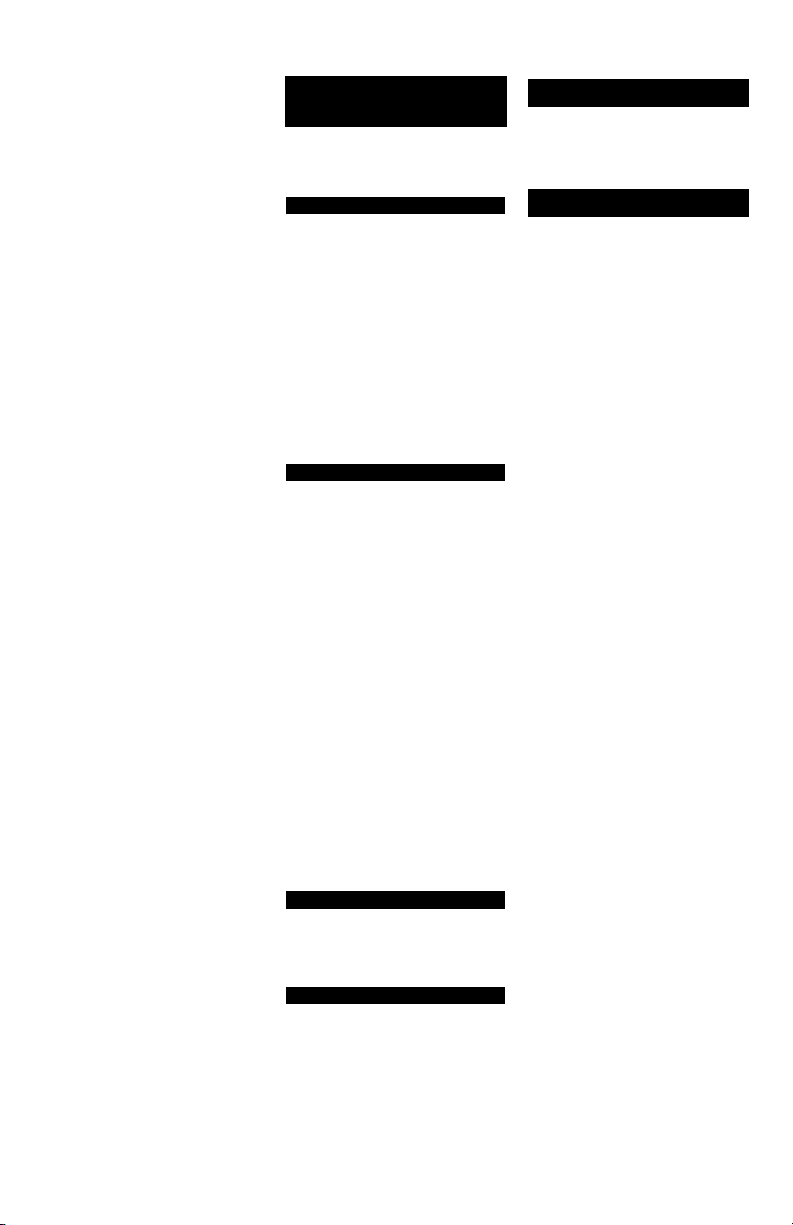
Thermal protector
An internal thermal protector has been
designed into your cleaner to protect it
from overheating.
When the thermal protector activates, the
cleaner will stop running. If this happens,
proceed as follows:
1. Turn the cleaner OFF and disconnect it
from the electrical outlet.
2. Check filters for dirt accumulation.
3. Refer to “Clearing blockages”
section.
4. When cleaner is unplugged and the
motor cools for 30 minutes, the thermal
protector automatically resets and
cleaning may continue.
If the thermal protector continues to
activate after following the above steps,
your cleaner may need servicing
(see“Service” section).
Service
To obtain approved HOOVER service and
genuine HOOVER parts, locate
the nearest Authorized Factory Service
Center or Authorized Hoover Warranty
Service Dealer (Depot) by:
• checking the Yellow Pages under
“Vacuum Cleaners - Household” OR -
• checking the list of Factory Service
Centers provided with this cleaner
OR -
• calling 1-800-944-9200 for an
automated referral of authorized
service outlet locations (U.S. only).
Do not send your cleaner to The Hoover
Company in North Canton for service, this
will only result in delay.
If further assistance is needed, contact The
Hoover Company Consumer Response
Center, North Canton,
Ohio 44720, Phone: 330-499-9499.
In Canada, contact Hoover Canada,
Burlington, Ontario L7R 4A8,
Phone: 1-800-263-6376.
Always identify your cleaner by the
complete model number when requesting
information or ordering parts. (The model
number appears on the bottom of the
cleaner.)
Problem: Smoky/burning smell
detected
Possible cause
Possible solution
• Belt broken or stretched
• Replace agitator brush roll belt as
described in Figs. 3-16 through 3-26 in
the Maintenance section.
4. If you have a
problem
If a minor problem occurs, it usually can
be solved quite easily when the cause is
found by using the check list.
Problem: Cleaner won’t run
Possible cause
Possible solution
• Not firmly plugged into wall and/or
extension cord
• Plug unit in firmly
• No voltage in wall plug
• Check fuse or breaker
• Blown fuse or tripped breaker
• Replace fuse or reset breaker
• Thermal protector activated
• Allow cleaner to cool for 30 minutes
(this will reset the thermal protector)
(see pg. 11).
Problem: Cleaner won’t pick up
Possible cause
Possible solution
• Broken or worn belt
• Replace belt
• Agitator brush roll worn
• Replace brush roll
• Dirt cup full
• Empty cup
• Incorrect carpet height setting
• Move nozzle control knob to lower
setting
• Blockage in air flow passage
• Clear blockage
• HEPA filter clogged
• Clean HEPA filter as described in the
“Filter assembly” section
• Dirt cup not properly installed
• Position dirt cup properly (Fig. 3-4)
• Dirt cup lid not positioned properly
or missing
• Ensure that dirt cup lid is properly
positioned
• Filter assembly not installed
properly
• Ensure that the filter assembly is posi-
tioned properly (Fig. 3-10)
Problem: Cleaner hard to push
Possible cause
Possible solution
• Incorrect carpet height setting
• Move nozzle control knob to a
higher setting
Problem: Cleaning tools won’t pick up
Possible cause
Possible solution
• Dirt cup not properly installed
• Position dirt cup properly (Fig. 3-4)
• Blockage in hose
• Clear blockage
• Power Boost in “neutral” position
• Move Power Boost switch to lock
posi
tion.
Problem: Cleaner is not quieter when
switched to HUSH mode
Possible cause
Possible solution
• Power Boost switch in lock position
• Push Power Boost switch forward to
“neutral” position.
Continued ➜
11
Loading ...
Loading ...
Loading ...