Loading ...
Loading ...
Loading ...
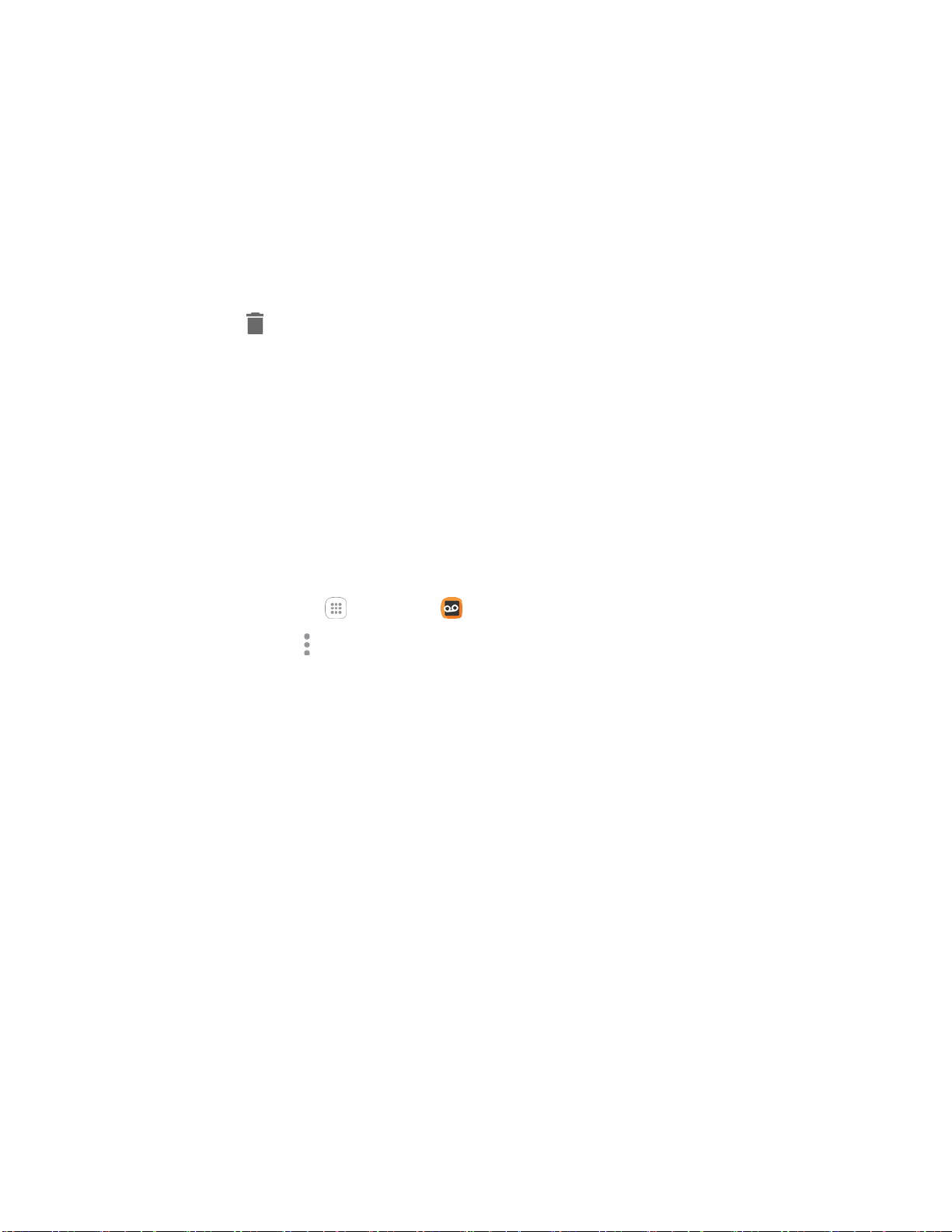
• Archive message: Save this message.
• Upgrade to premium: Subscribe to the premium Voice-to-Text transcription service. This
service requires an additional monthly charge.
• Help: View help topics for Visual Voicemail.
• Settings: Customize your Visual Voicemail settings.
4. Touch and hold a message to manage your messages. The following options are available:
Delete
: Delete selected messages.
Mor
e options: Select additional options.
• Archive: Save this message.
• Mark as Read: Mark this voicemail as being read.
• Mark as Unread: Mark this voicemail as not being read.
Configure Visual Voicemail Settings
The Visual Voicemail settings menu lets you access settings for notifications, pictures, greetings, and
more.
1. From home, tap Apps > Voicemail .
2. Tap M
ore options > Settings.
3. Se
lect an option to change its settings:
Avatar: Configure you Avatar options.
Display: Change your voicemail message theme and enter a name to identify yourself to
people when replying or forwarding messages.
Help/Info: View help topics for using Visual Voicemail.
Preferences: Change your Visual Voicemail application preferences.
Sound: Change your sound/speakerphone options.
Updates: Check for updates.
About Voicemail: View information about the application.
Phone App 58
Loading ...
Loading ...
Loading ...
