Loading ...
Loading ...
Loading ...
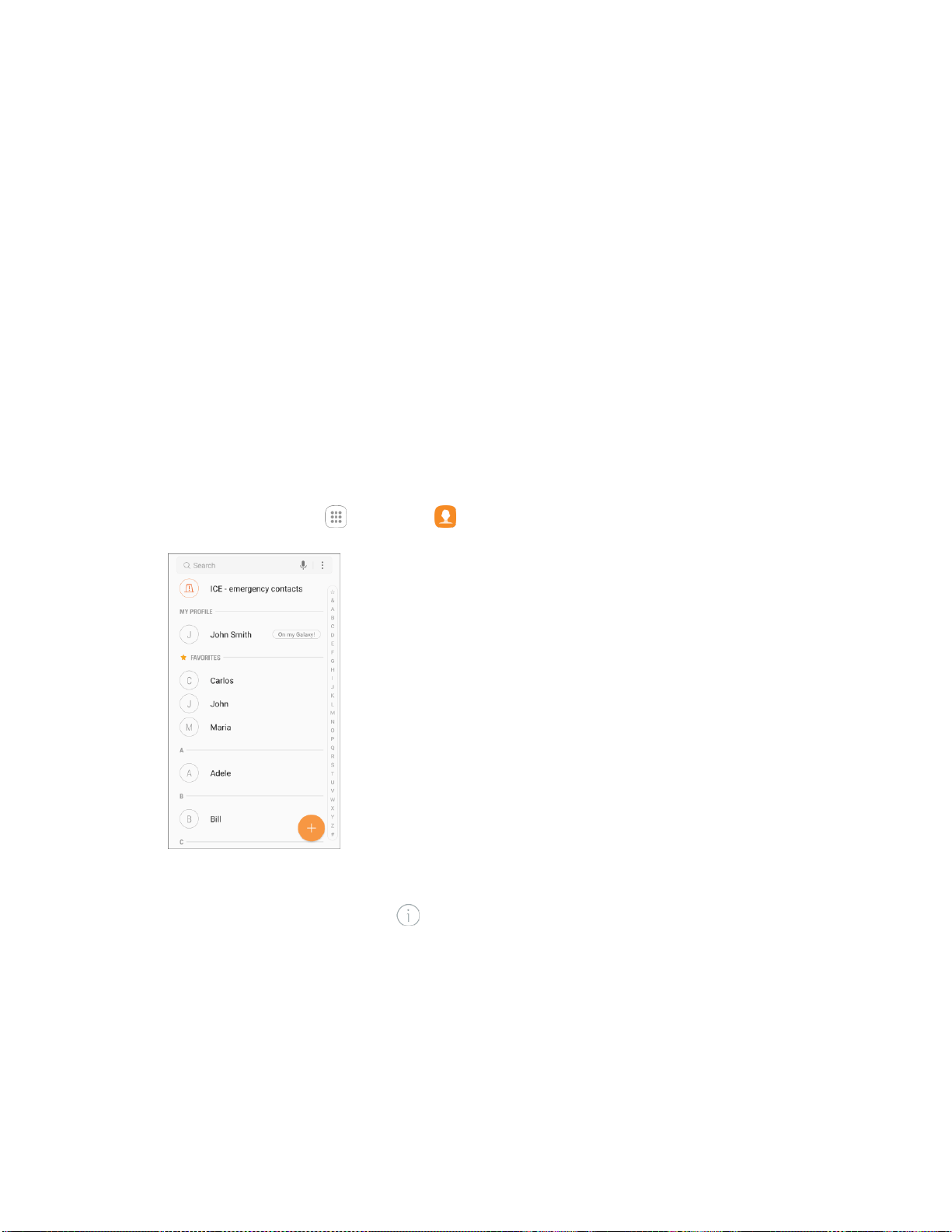
Send Information Using Bluetooth
You can use Bluetooth to transfer information between your phone and another Bluetooth-enabled device
such as a phone or notebook computer.
Types of Data You Can Send Using Bluetooth
You can send the following types of information, depending on the device you are sending to:
● Images and videos
● Calendar events
● Contacts
● Audio files
In the instructions belo
w, Contacts data is being used as an example.
Sending Contacts Data Using Bluetooth
1. From home, tap Apps > Contacts .
You will see the Contacts list.
2. Tap a contact and select Details .
3. Tap Shar
e, choose to share the contact as a vCard file (VCF) or Text, and then tap Bluetooth.
4. Tap a paired device to receive the data.
The contact information is sent.
If you see a message to confirm, follow the prompts.
Connectivity 180
Loading ...
Loading ...
Loading ...
