Loading ...
Loading ...
Loading ...
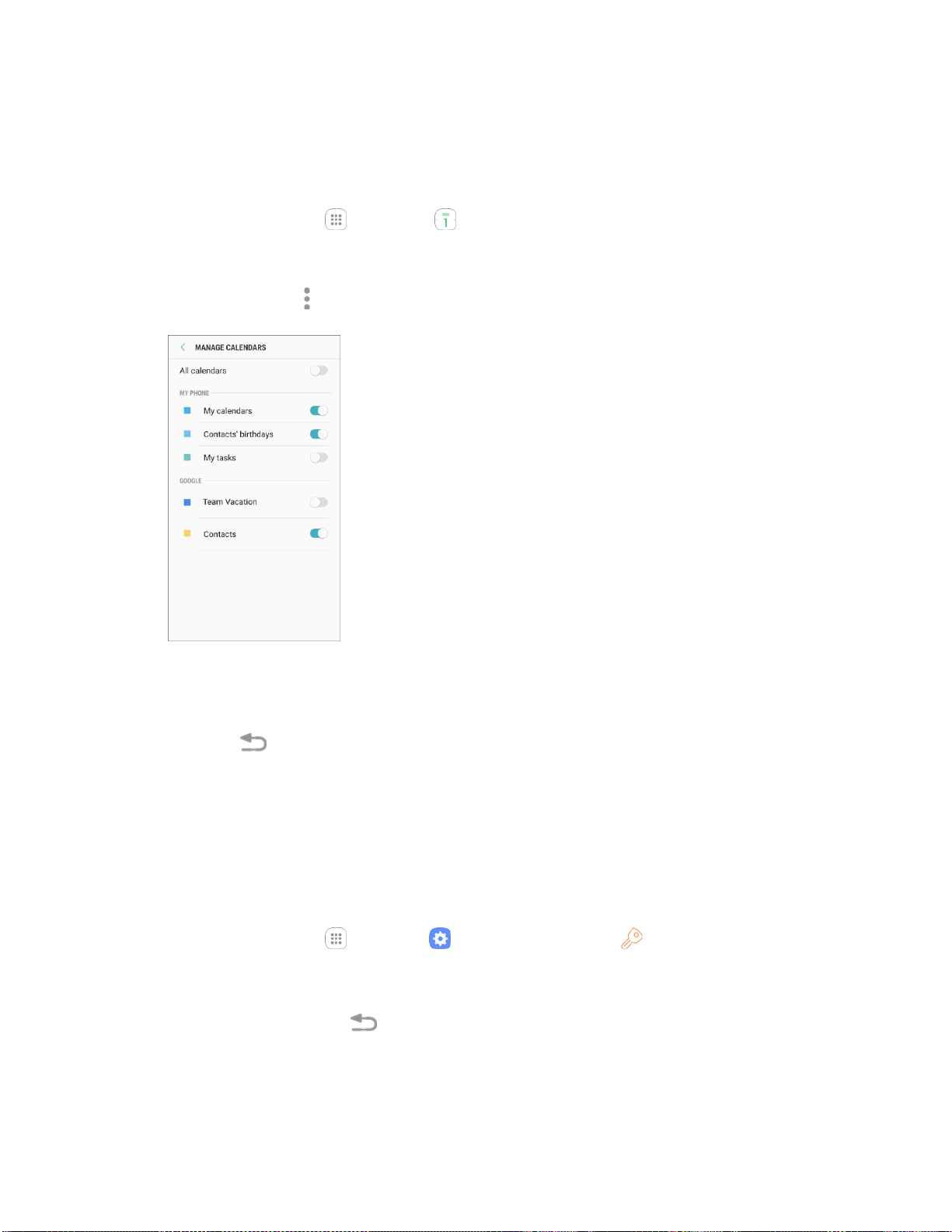
Sync Calendars
You can select which calendars you would like to sync on your phone, along with what types of
information you want to sync.
1. From home, tap Apps > Calendar .
The
Calendar app opens.
2. Tap More options > Manage calendars.
3. Select sync options by adding or removing check marks from the items.
The sync settings have been updated.
4. Tap Back to return to Calendar view.
The
selected calendars sync.
Synchronize an Exchange ActiveSync Calendar
If you have set up a Microsoft Exchange ActiveSync account on your phone, you can also synchronize
Exchange ActiveSync calendar events on your phone. Calendar events on your Exchange ActiveSync will
also show in Calendar if you chose to synchronize with the Exchange ActiveSync Server.
1. From home, tap Apps
> Settings > Cloud and accounts > Accounts > M
icrosoft
Exchange ActiveSync.
To c
onfirm your sync settings, tap the account name and make sure the Sync Calendar box
is selected. Tap Back
to return to the sync menu.
2. T
ap Sync all.
Apps and Features 142
Loading ...
Loading ...
Loading ...
