Loading ...
Loading ...
Loading ...
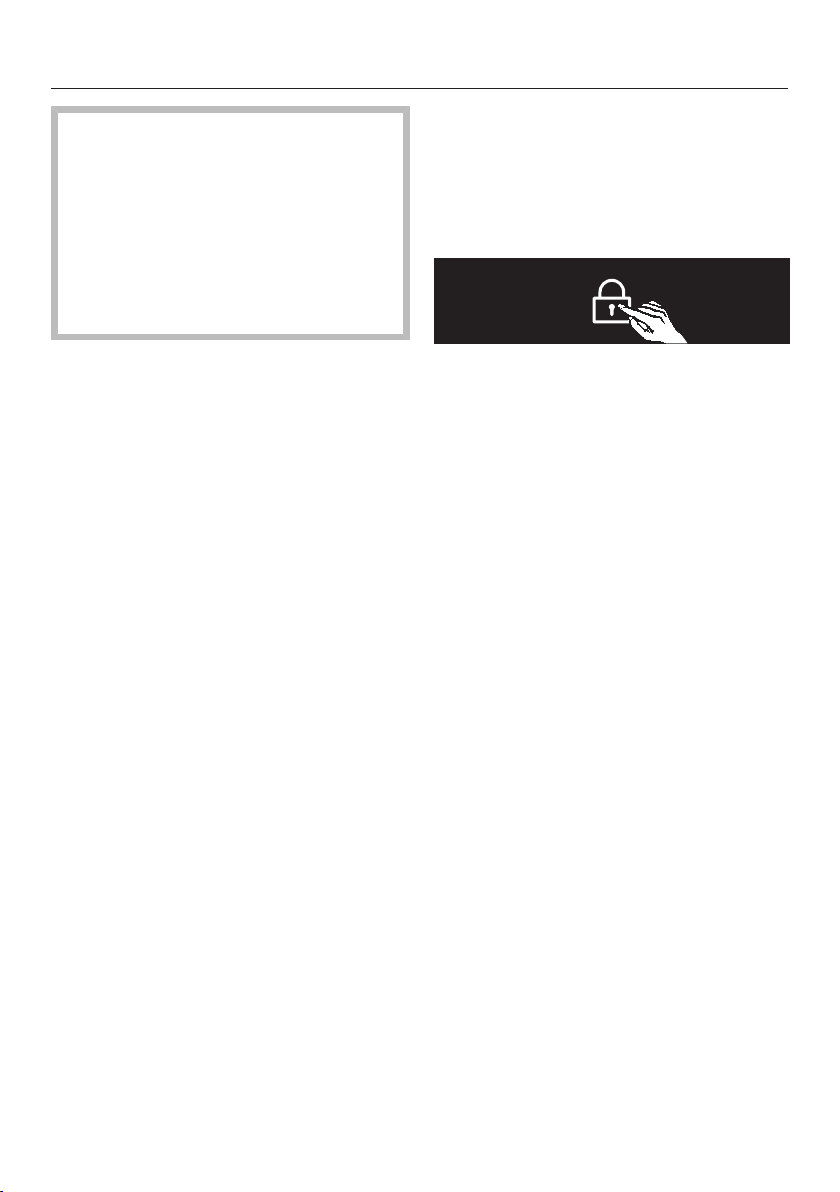
Operating the Ice/Water dispenser
99
Empty and clean the ice container at
regular intervals, or at least if you
have not produced any ice for longer
than a week (see “Cleaning and care
– Emptying and cleaning the ice con-
tainer”).
This will ensure that you always have
fresh ice and the ice cubes will not
form a clump.
Switching off the Dispenser
Unit
Close the faucet in the water supply
line approx. 3hours before switching
off the appliance to avoid the build-
up of mold caused by stagnant water.
In Settings mode, use the and
sensor controls to select the Dis-
penser Unit and select OK to confirm
your selection.
Use the and sensor controls to
select Off and select OK to confirm
your selection.
The Ice/Water dispenser is now
switched off; the sensor controls in the
control panel are no longer highlighted
in white.
Switching the system lock on/
off
You can use the system lock to protect
the Ice/Water dispenser from unautho-
rized use, such as by children.
Touch the sensor control until it is
highlighted in white and a short tone
sounds.
The remaining sensor controls of the
Ice/Water dispenser are now locked
and cannot be selected.
To switch off the system lock, touch
the sensor control for approx.
3seconds until it is no longer high-
lighted in white and a short tone
sounds.
Loading ...
Loading ...
Loading ...