Loading ...
Loading ...
Loading ...
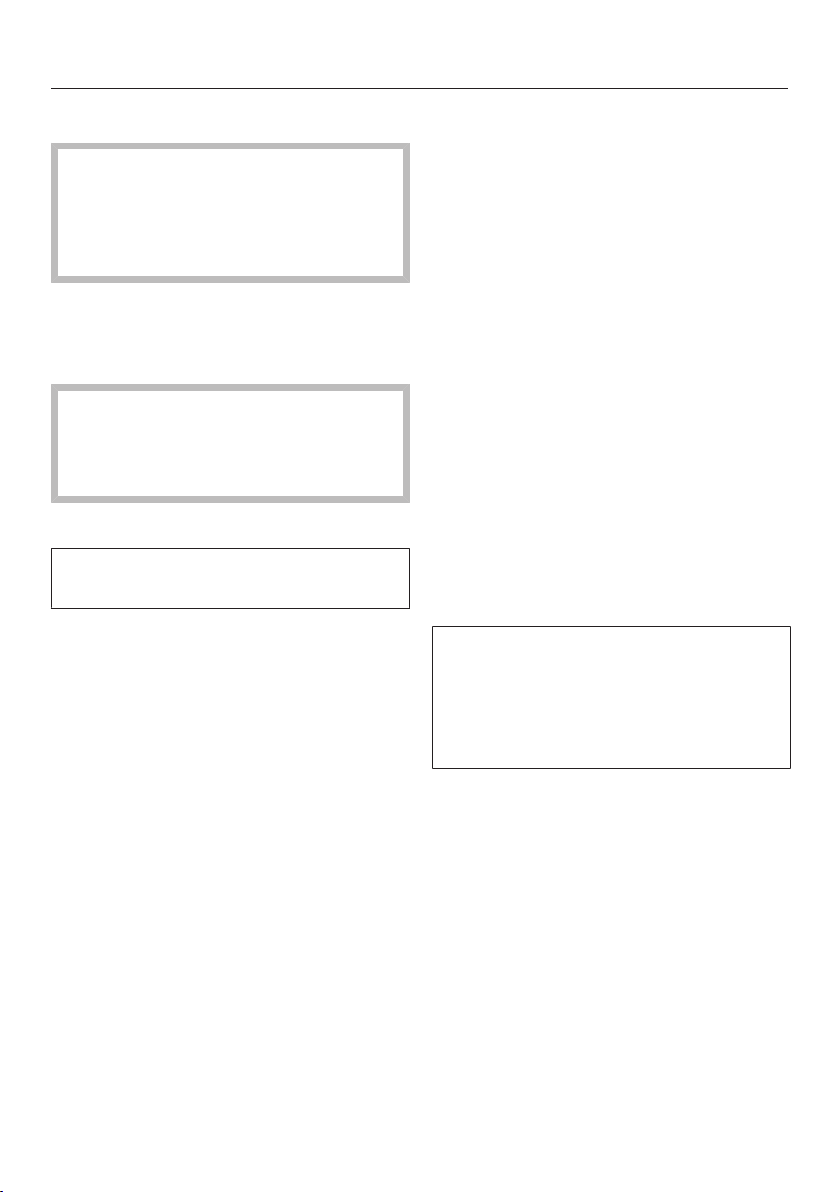
Before first use
65
Before first use
Allow the appliance to stand for ap-
prox. 1hour prior to connecting it to
the power supply.
This will help prevent any malfunc-
tions.
Packaging material
Remove all packaging material from
the inside of the appliance.
Leftover tape residue.
Always remove all packaging mate-
rial, including adhesive tape, before
switching on the appliance.
Cleaning
Please refer to the relevant instruc-
tions in “Cleaning and care”.
Clean the inside of the appliance and
the accessories.
Choosing the right Door Assistant
(Push2Open/Pull2Open)
The Door Assistant helps you to open
the appliance door.
You can choose between the two Door
Assistants Push2Open and Pull2Open
(see “Selecting additional settings –
Switching on the Door Assistant ”).
The default Door Assistant is
Push2Open.
Select the
Pull2Open Door Assistant if your appli-
ance has a cabinet front with a han-
dle.
Select the
Push2Open Door Assistant if your ap-
pliance has a handle-free cabinet
front.
Miele@home
Your refrigeration appliance is
equipped with an integrated WiFi
module.
Networking is deactivated at the fac-
tory.
To use this feature, you will need:
- a WiFi network
- the Miele app
- a Miele user account You can create
a user account via the Miele app.
The Miele app will guide you as you
connect your refrigeration appliance to
your home WiFi network.
Once the refrigeration appliance is con-
nected to your WiFi network, you can
use the app to carry out the following
activities, for example:
Loading ...
Loading ...
Loading ...