Loading ...
Loading ...
Loading ...
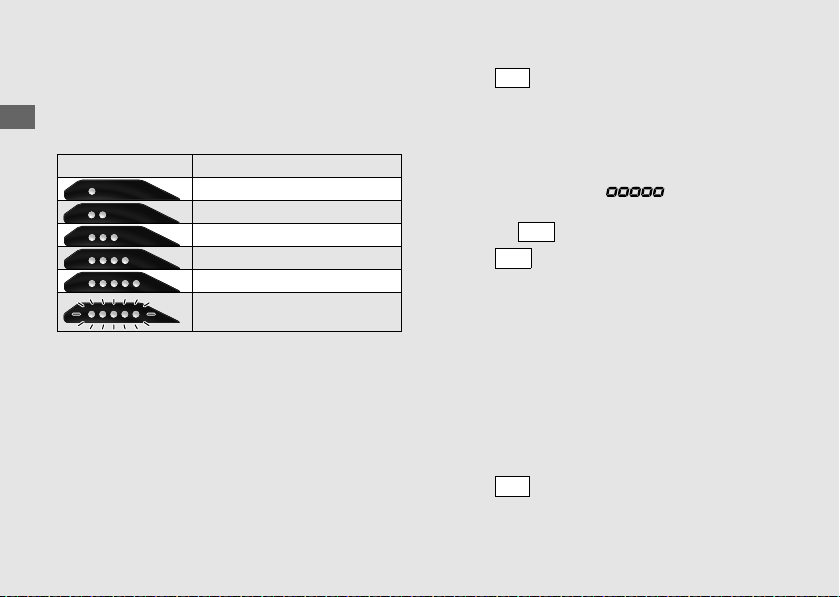
34
Instruments (Continued)
Operation Guide
!e Press button. The interval RPM is set,
and then the display moves to the
brightness adjustment of the REV indicators.
At the same time, the currently applied
brightness level is displayed in the numerical
tachometer display “ ”. The
brightness can be adjusted to five levels by
pressing button.
!f Press button. The brightness of the
REV indicators are set, and then the display
moves to the displaying setting of the
tachometer. At the same time, the
tachometer sweeps from 1,200 r/min (rpm)
to the initial blinking RPM.
2 Changing of tachometer display mode:
You can change the display mode of the
tachometer.
!a Press button to switch the displaying
mode of tachometer.
Ex When blinking RPM is setting 13,000
r/min (rpm) and lighting interval RPM is
200 r/min (rpm).
REV indicators r/min (rpm)
12,000 r/min (rpm)
12,200 r/min (rpm)
12,400 r/min (rpm)
12,600 r/min (rpm)
12,800 r/min (rpm)
13,000 r/min (rpm)
If the lighting interval RPM is 0, the REV
indicators start to blink when reaching to
the blinking RPM.
SET
SEL
SET
SEL
Loading ...
Loading ...
Loading ...