Loading ...
Loading ...
Loading ...
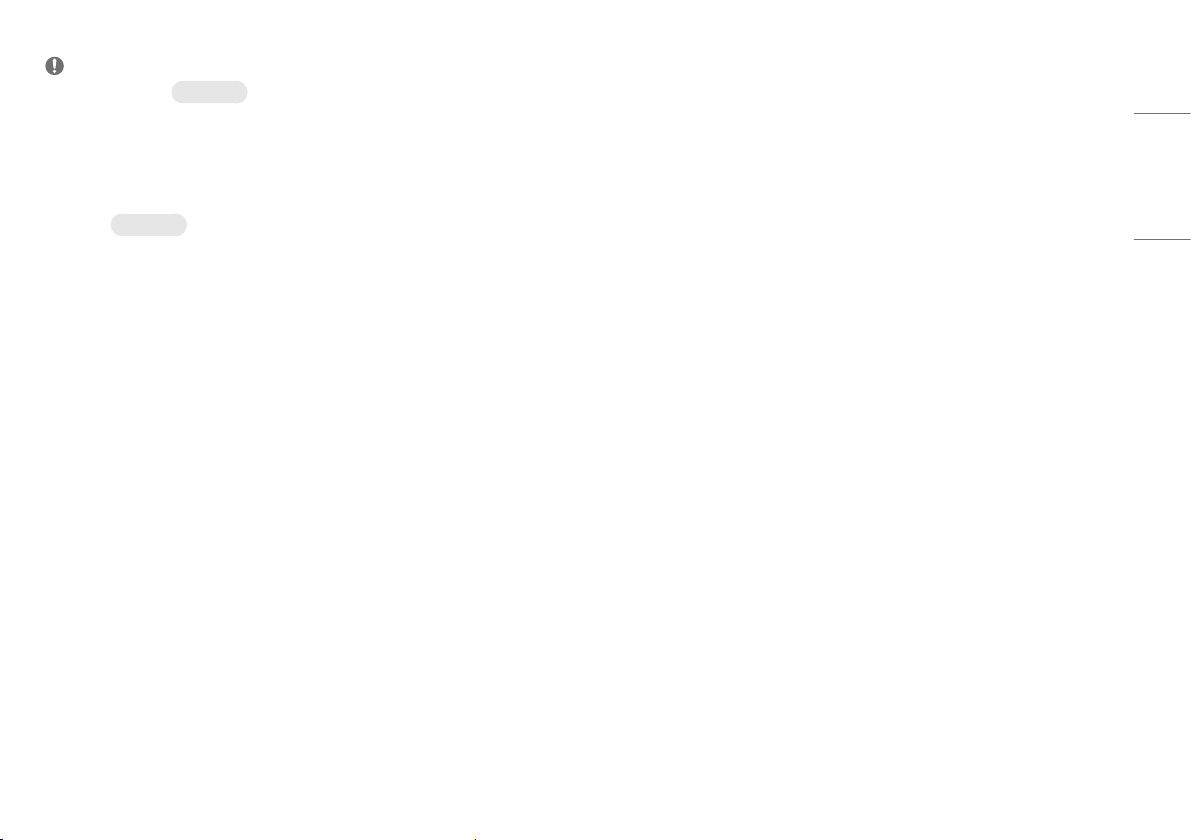
19
ENGLISH
NOTE
• [Motion Blur Reduction]
only 27GP850
- To reduce motion blur, brightness is reduced with backlight control.
- [Motion Blur Reduction] and FreeSync feature can not be used at the same time.
- This function is game-optimized.
- It is recommended to turn off when you are not using the gaming function.
- Flicker may occur during [Motion Blur Reduction] operation.
• [Overclock]
only 27GP850
- After the monitor reboots, change the maximum refresh rate setting in the GPU control panel.
- If the screen display appears abnormal, turn off the Overclock setting.
- The function can only be used through DisplayPort.
- The Overclock function's features/performance may vary depending on the graphics card or gaming
content.
- We do not guarantee the performance of the function and are not responsible for any side effects that may
occur from its activation.
• [FPS Counter]
- [FPS Counter] and [Crosshair] feature can not be used at the same time.
[Picture Adjust]
[Settings] > [Picture Adjust]
• [Brightness]: Adjusts the brightness of the screen.
• [Contrast]: Adjusts the contrast of the screen.
• [Sharpness]: Adjusts the sharpness of the screen.
• [Gamma]
- [Mode 1], [Mode 2], [Mode 3]: The higher the gamma value, the darker the image becomes.
Likewise, the lower the gamma value, the lighter the image becomes.
- [Mode 4]: If you do not need to adjust the gamma settings, select [Mode 4].
• [Color Temp]: Set your own colour temperature.
- [Custom]: The user can customize the red, green and blue colour.
- [Warm]: Sets the screen colour to a reddish tone.
- [Medium]: Sets the screen colour to between a red and blue tone.
- [Cool]: Sets the screen colour to a bluish tone.
- [Manual]: The user can fine-tune the colour temperature.
Loading ...
Loading ...
Loading ...