Loading ...
Loading ...
Loading ...
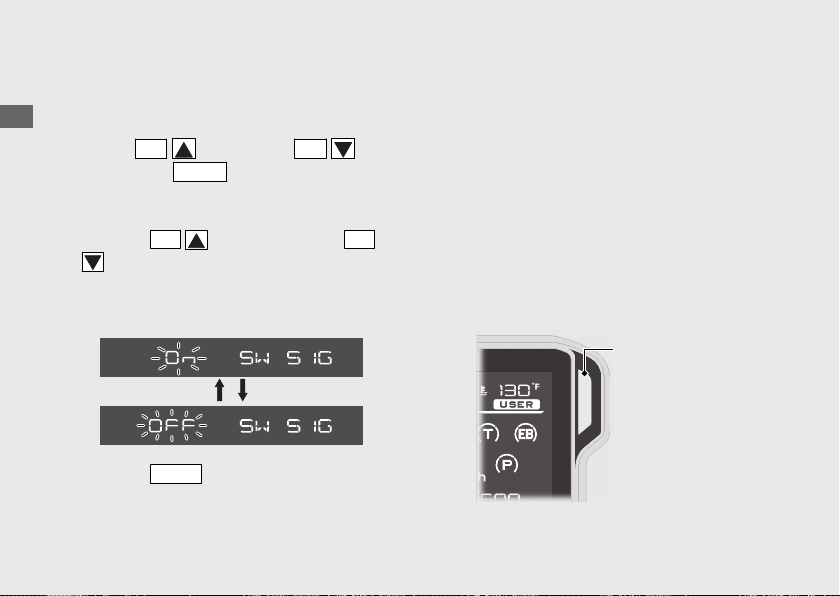
5 Switch sign setting
You can set the switch sign with a multi color
line.
When the
SEL
(up) button,
SEL
(down) button,
MODE
button or Torque
Control switch is pressed, the multi color line
will light briefly when the setting is on.
a
Press the
SEL
(up) button or the
SEL
(down) button to select "On" or "OFF".
u
The message of "SW SIGN" scrolls in INFO 1
display.
b
Press the
MODE
button. The switch sign is
set, and then the display will return to the
ordinary display.
Multi color line information setting
You can show the riding conditions by setting
the multi color line information.
One of the following items can be selected in
this setting.
● Color OFF mode
● Rev up linkage mode (white color mode)
● Rev up linkage mode (color mode)
● ECO mode
● Gear position linkage mode
● Riding mode linkage mode
Operation Guide
46
Instruments (Continued)
Multi color line
Loading ...
Loading ...
Loading ...