Loading ...
Loading ...
Loading ...
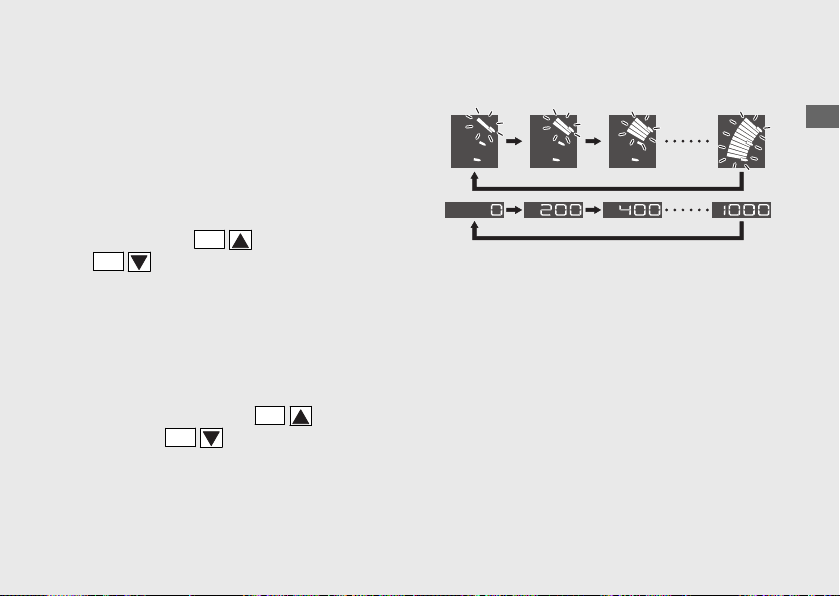
2 Shift width setting
You can set the interval RPM from flashing
point to shift up point of the multi color line.
The tachometer bar and RPM value in
INFO 2 display start flashing, and the
message of "SHIFT WIDTH" scrolls in INFO 1
display.
a
Each time the
SEL
(up) button or the
SEL
(down) button is pressed,
tachometer bar and RPM value in INFO 2
display increase or decrease by 200 r/min
(rpm). When the set value exceeds the
allowable range, the set value automatically
returns to 0 r/min (rpm) or 1,000 r/min
(rpm).
u Press and hold the
SEL
(up) button
or the
SEL
(down) button to
advance the RPM fast.
u Available setting range: 0 to 1,000 r/min
(rpm) (10 segments)
u Initial setting: 600 r/min (rpm)
Operation Guide
43
Continued
Tachometer bar
RPM value
Loading ...
Loading ...
Loading ...