Loading ...
Loading ...
Loading ...
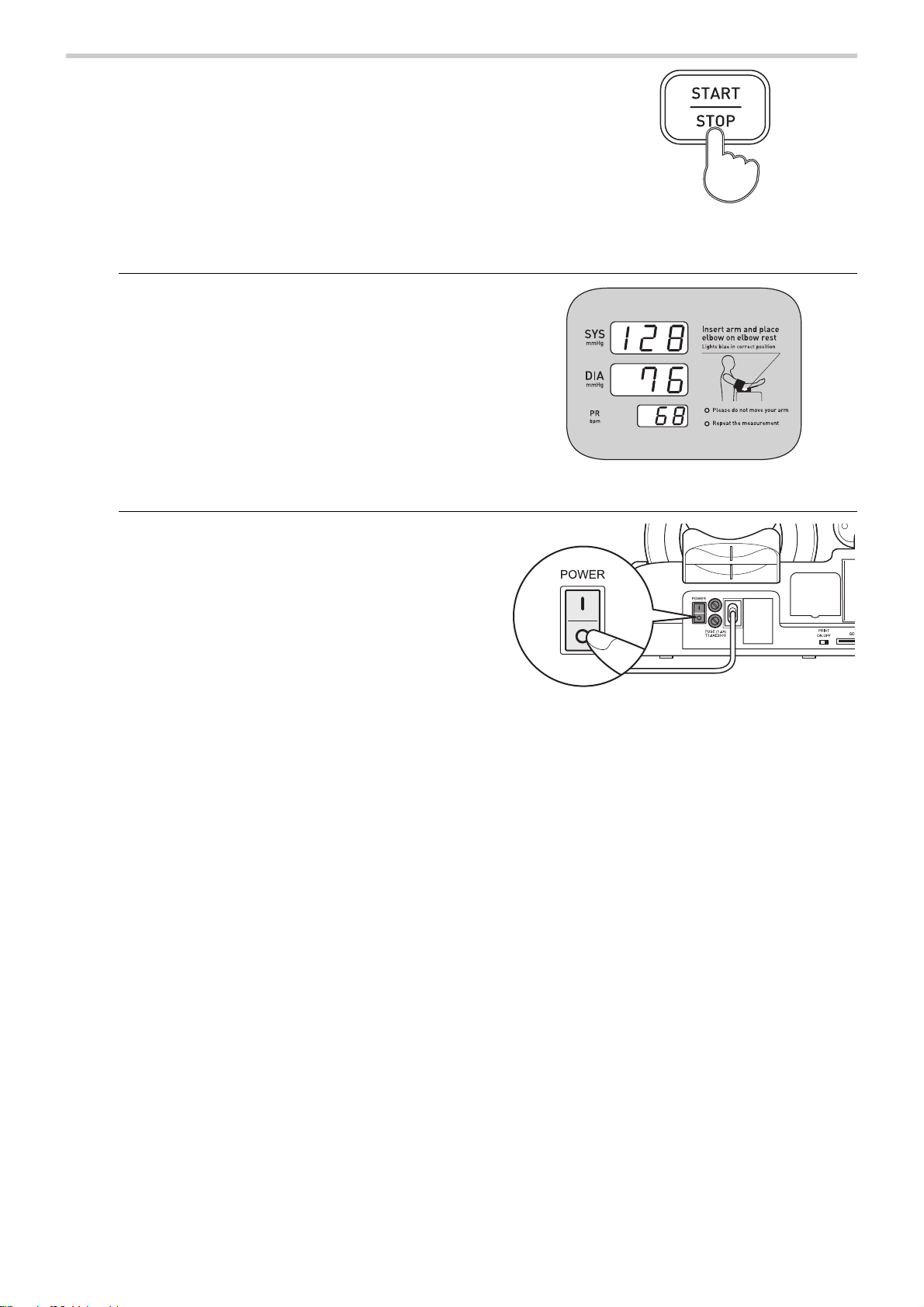
18
How to Measure Blood Pressure
5. Press the [START/STOP] switch.
The cuff automatically wraps around the arm and the monitor
starts measurement.
The pressure will appear in the diastolic blood pressure
display during measurement.
• When the left arm is used for measurement, use the [START/STOP] switch on
the right side of the monitor.
• If it is necessary to cancel measurement, press the [START/STOP] switch
again.
• Do not allow the user to move the arm or body during measurement.
• If the monitor detects insufficient inflation, it may start inflation again.
6. When the measurement is finished, remove
the arm.
The cuff will automatically expand. Wait until the cuff
expands and then remove the arm.
The measurement results appear.
If the [PRINT] switch on the rear of the monitor is set
to "ON", the results will be printed and the printer
paper will be automatically cut.
• The displayed measurement results are automatically cleared and
the monitor returns to standby after the set time (factory default
setting is 30 seconds). Measurement is also possible without
displaying the results. (Page 23)
7. Set the [POWER] switch to the OFF position.
HBP-9020.fm 18 ページ 2010年10月14日 木曜日 午前8時57分
Loading ...
Loading ...
Loading ...