Loading ...
Loading ...
Loading ...
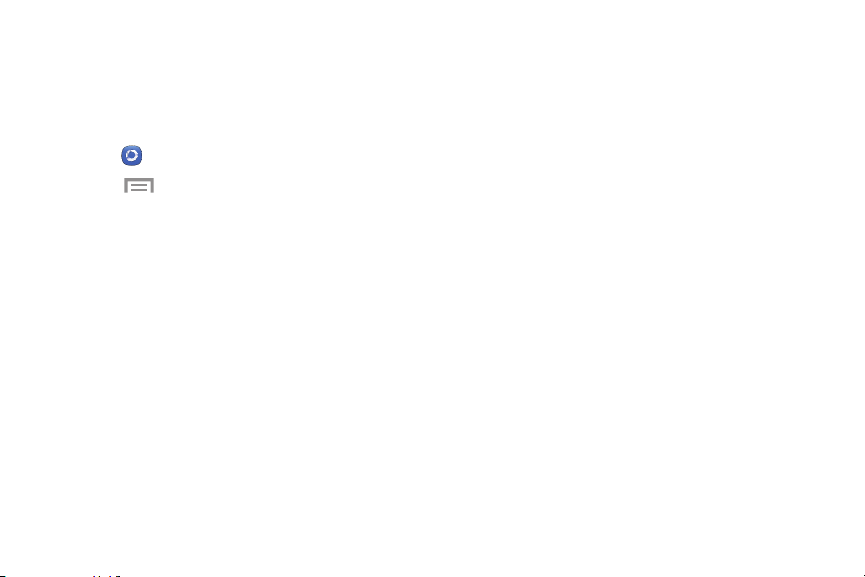
Configuring Samsung Link Settings
Samsung Link must first be configured prior to its initial use.
You must set up parameters such as connected Wi-Fi, Items
to share, source server address, and external device
acceptance rights.
1. Touch
Samsung Link.
2. Touch Menu Settings and configure the
following settings as desired:
•Registered storage: Add a Web storage location.
Without a storage service/location added, you will not
be able to use Samsung Link.
•Save to: Save your media to your internal phone
memory or to an SD card.
• Auto upload: Enable automatic upload of images from
your device to those storage locations specified within
the Web storage list. Touch the ON/OFF button to
enable this option.
• Video optimization: Set up the video quality for
streamed video content. Touch the ON/OFF button to
enable this option.
• Password lock: Restrict access to Samsung Link
by requiring a user enter the currently active
and associated Samsung account password. Touch the
ON/OFF button to enable this option.
• My account: Samsung account information.
• About this service: Display application information
Applications 146
Loading ...
Loading ...
Loading ...
