Loading ...
Loading ...
Loading ...
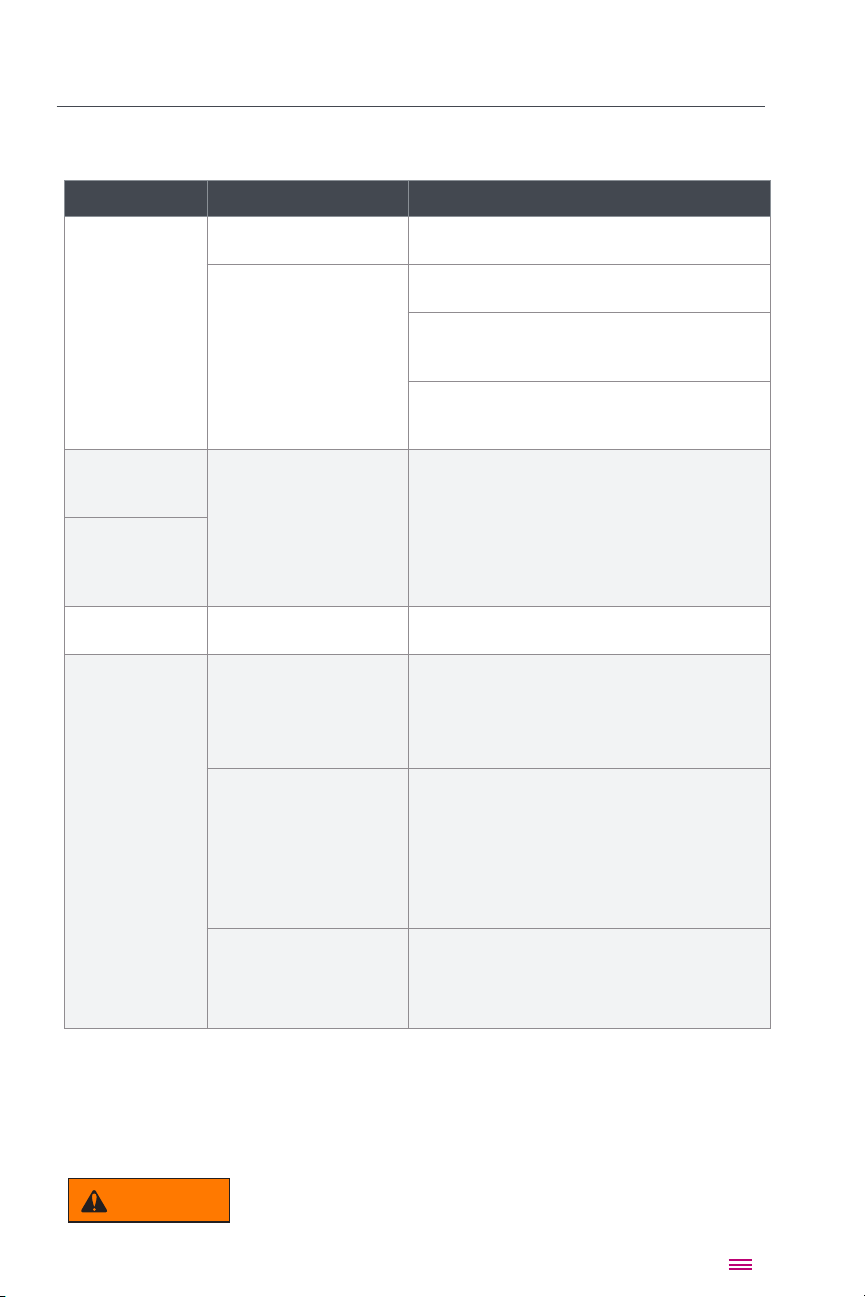
Troubleshooting
1-800-828-7280
instantappliances.com/#Chat
WARNING
Read this manual carefully and completely, and retain for future reference.
Failure to adhere to safety instructions may result in serious injury.
26
Register your product today at instantappliances.com/support/register
Scenario Possible Reason Possible Solution
Toaster Oven is
plugged in but will
not turn on
The appliance is not
properly plugged in.
outlet.
Bad power connection or
no power.
Plug in another appliance to the same outlet to
check the outlet for power.
Move the Toaster Oven to another outlet to ensure
there is nothing else plugged in on the same circuit
or in the general area.
Inspect power cord for damage. If damage is
noticed discontinue use and contact Customer
Care.
Condensation
is forming on
countertops
Toaster Oven does not have
proper ventilation.
Ensure the Toaster Oven has at least 5 inches of
space around all sides while in use.
Water is dripping
onto the counter
from under the
door
Oven light will not
turn on
Oven is not plugged in.
Ensure that the Toaster Oven is plugged in securely
and the oven is in Standby.
Black smoke is
coming from the
Toaster Oven
Using an oil with a low
smoke point.
Press Cancel, then unplug the appliance and allow
it to cool to room temperature.
Choose a neutral oil with a high smoke point, such
Bran.
Food particles or residue on
the bottom of the cooking
chamber, air fry basket,
oven rack, cooking pan,
rotisserie spit and forks, or
crumb tray.
Press Cancel, then unplug the oven and allow it to
cool to room temperature.
Remove all accessories from the cooking chamber
and clean the area as well as all accessories
thoroughly.
Line the crumb tray of your Toaster Oven with
baking paper for easier clean-up.
Faulty circuit or heating
element.
Stop using appliance immediately. Press Cancel,
then unplug the toaster oven and allow it to cool.
Contact Customer Care.
Note: Do not attempt to repair the appliance.
Loading ...
Loading ...
Loading ...