Loading ...
Loading ...
Loading ...
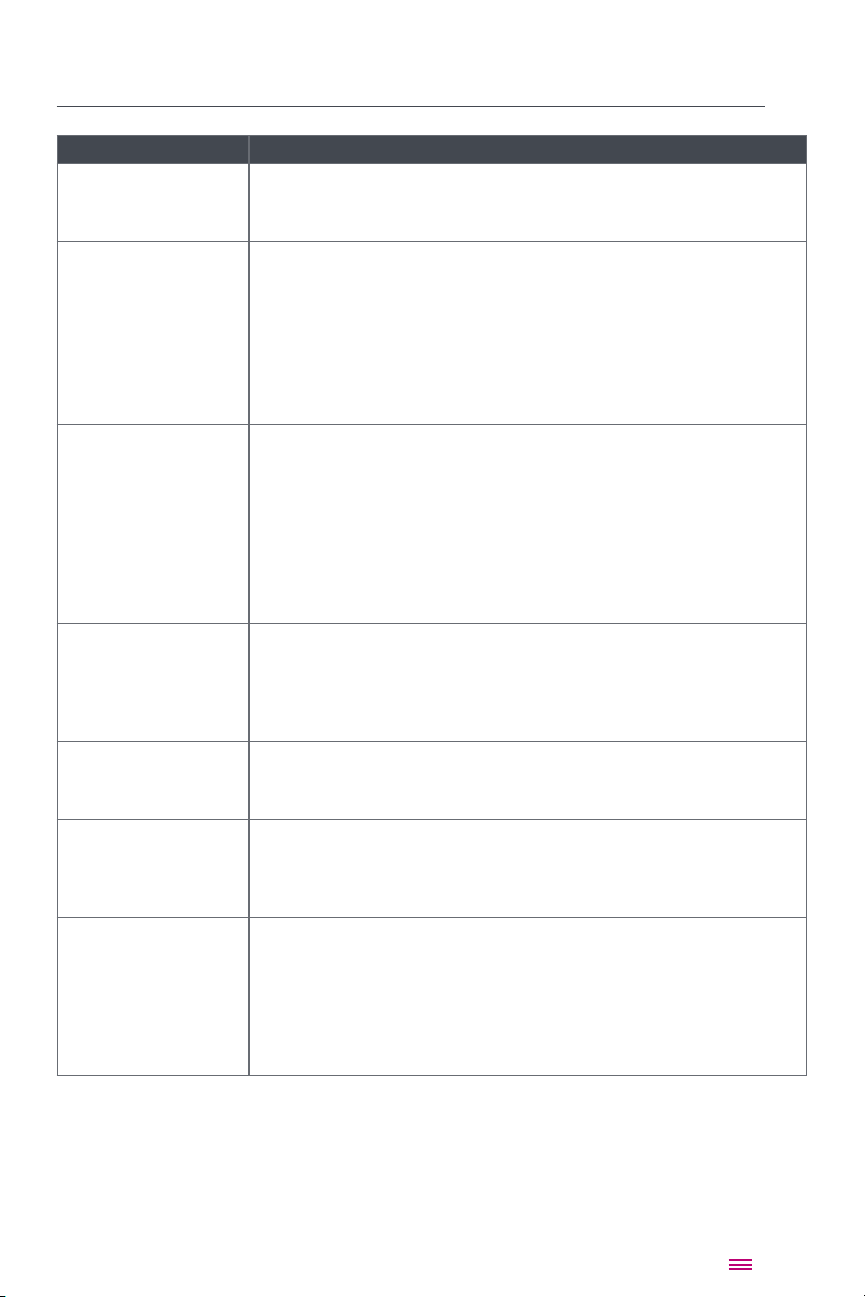
Omni Plus Toaster Oven Functions
Function Description
Standby
will turn on and indicate OFF; all the keys will light up for 1 second and
then turn off.
Presets / F/C / Light dial Turn the Presets dial on the left to select a Preset option indicated on the
bottom of the display.
Press and hold the Presets dial for 3 seconds when the oven is in Standby
Note: F/C can only be toggled when in Standby mode.
Press the Presets dial to turn the cooking chamber light On/Off. The light
will turn off 1 minute after it is turned on if there is no further action.
Temp/Time dial Turn the Temp/Time dial on the right [-] or [+] to adjust the cooking
temperature and time. Press the dial to toggle between temperature and
between 1H-6H; 30 minute intervals for Dehydrate times over 6H. The time
Start The Start button green light will be on when the user is able to start
cooking. Press the Start button to start cooking. When the Start button
is pressed, the oven moves into cooking mode. The buzzer will beep (1
Start button light will turn off and the Cancel button
light will stay on.
Pause When the door is opened during any cooking program the internal light
turns on and the cooking mode is paused. The cooking mode will proceed
once the door is closed.
Cancel When Cancel is pressed to stop the cooking mode, the display indicates
OFF. The oven will return to Standby mode. If the internal temperature is
Cancel is held
for 3 seconds, the oven will conduct a full manufacturer reset.
Preheat Touch the Start button to begin cooking. The display will indicate On. The
oven will move into the preheating stage. A Preheat indicator light will be
visible on the display. Preheat only applies to the Air Fry, Roast, and Bake
programs. Toast, Broil, Reheat, Slow Cook, Proof and Dehydrate do not
have a Preheat function. Once the cooking stage has been initiated by
touching the Start button the green light will turn off and the red Cancel
button will remain visible.
14
Loading ...
Loading ...
Loading ...