Loading ...
Loading ...
Loading ...
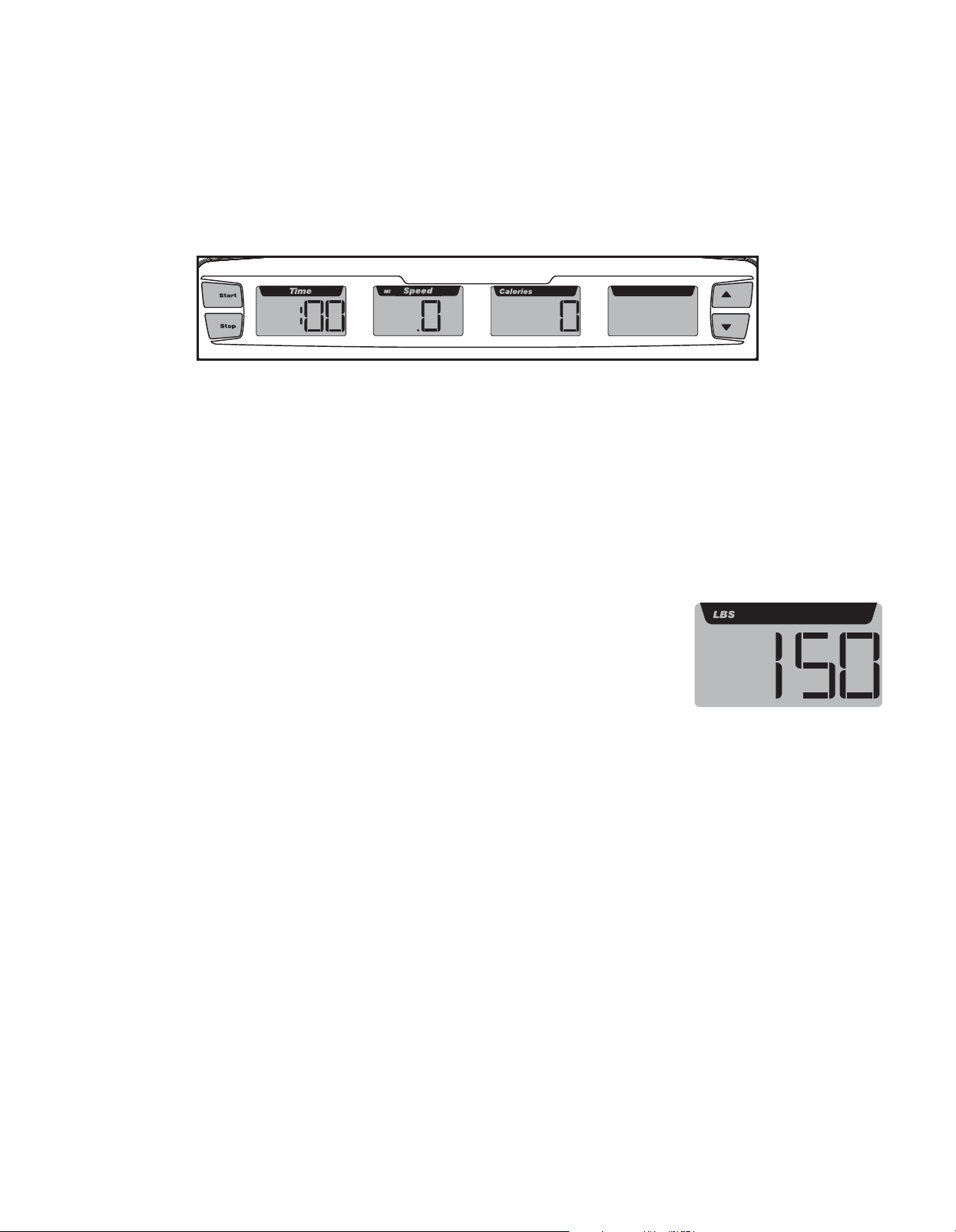
Assembly / Owner’s Manual
36
Manual TreadClimber
®
Mode
The Manual TreadClimber
®
Mode allows the machine to be used without affecting the G.O. Coach
™
weekly goal. Manual Mode lets other users
workout on the TreadClimber
®
machine besides the main user. No result information is tracked from the manual mode.
At the end of a Manual Mode workout, the Console will display your results, erase them, and be ready for the next manual workout.
Note: The G.O.Coach
™
display is blank when in this mode. If the G.O. Coach
™
display is visible, push and hold the START button for two
seconds until the display is blank.
To begin a manual TreadClimber
®
workout:
1. Check and be sure the Console is in the Manual TreadClimber
®
Mode (G.O. Coach
™
display is blank).
2. If the display is blank, push START.
3. Your Manual TreadClimber
®
Workout will begin after the three second, audible beep countdown.
Note: Be sure to read the “Before You Start” section of your manual.
Program Your Weight
The weight values for the G.O. Coach
™
user and the Manual Workout mode can both be programmed into the
Console. With a more precise value for your weight, the Console can supply a more accurate value for calories.
1. Select your preferred workout mode (G.O. Coach
™
mode or Manual TreadClimber
®
mode). To shift between
modes, push and hold the START button for 2 seconds.
2. Push and hold the Decrease button for 2 seconds. The Console will show the default weight of 150 pounds or the last weight entered for this
mode.
3. Adjust the value with the Increase and Decrease buttons, and push START. An audible beep will conrm your input. This value will be
remembered until adjusted.
Results
When a workout ends, the Console will show the workout results. Your results are shown in sequence (time, average speed, calories, and distance)
three times.
Note: If the Console does not receive any further input after 5 minutes, the Console will shut off.
Loading ...
Loading ...
Loading ...
