Loading ...
Loading ...
Loading ...
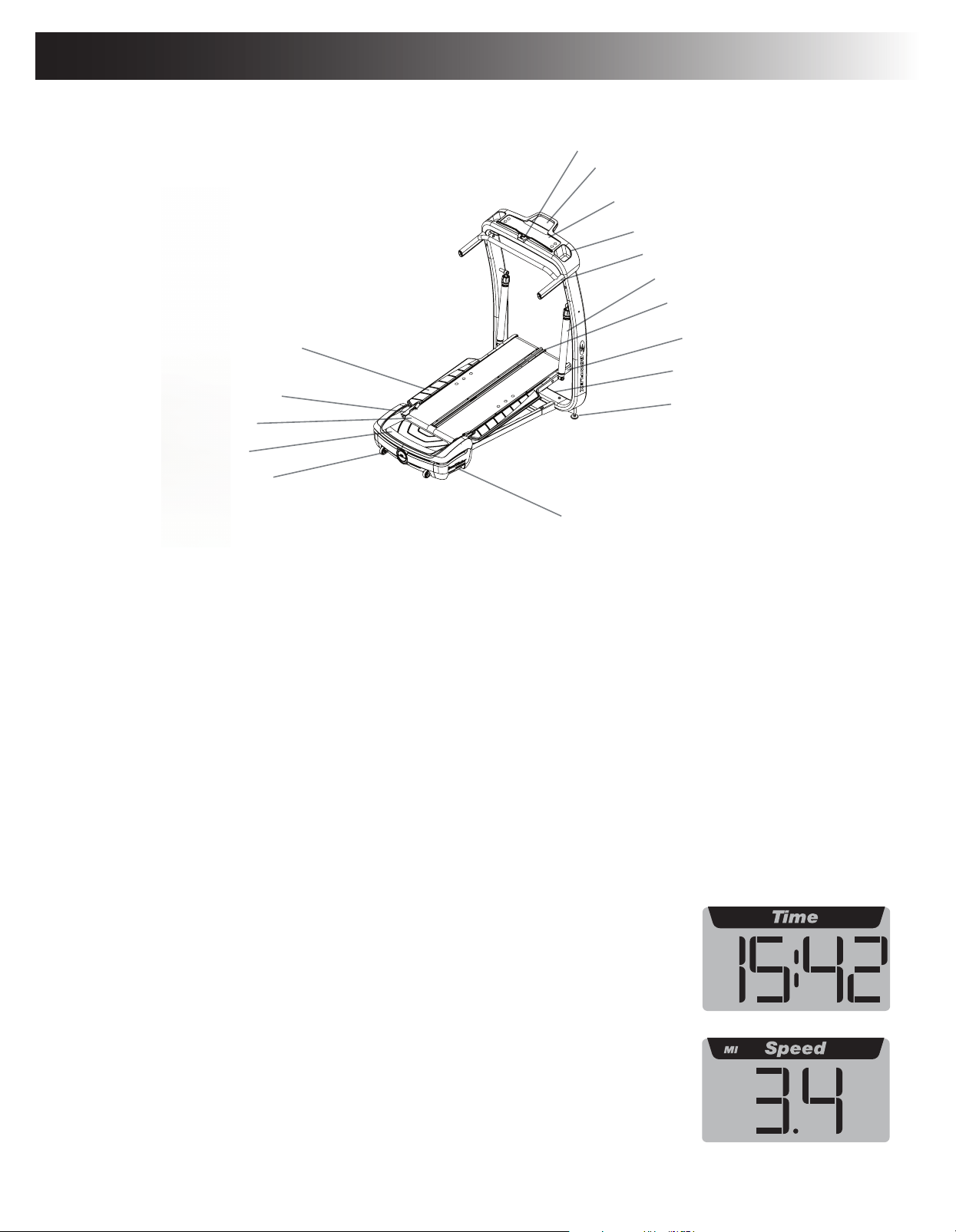
Assembly / Owner’s Manual
24
Walking Belt Guide
Safety Key Port
Smart phone / MP3 player holder
Console
Bottle Holder
Handlebars
Workout Cylinder
Walking Belt
Adjustment Bolt
Treadle
Transport Hand Bar
Leveler
Power Switch
Side Foot
Support Platform
Walking Belt
Rear Step
Transport Wheel
Console
START button
Push to power up the Console, start a workout, resume a paused workout, or select an option. Push and hold for 2 seconds to shift between the
G.O. Coach™ workout mode and the Manual workout mode.
Note: During the Manual TreadClimber
®
workout mode, the G.O. Coach
™
display will be blank.
STOP button
Push to pause a workout, exit the Console Service/ Setup mode, or end a paused workout.
Time display / weight value
Counts in minutes and seconds the total time of your workout (e.g. 15:42 minutes).
Shows the weight value for the G.O. Coach
™
user and the Manual Workout mode in LBS (pounds) or KG
(kilograms). The default value for Weight is 150 lbs.
Speed display
Shows your climbing rate in miles (MI) or kilometers (KM) per hour to one decimal (e.g. 3.4 MI). MI is the default
setting.
Features
Loading ...
Loading ...
Loading ...
