Loading ...
Loading ...
Loading ...
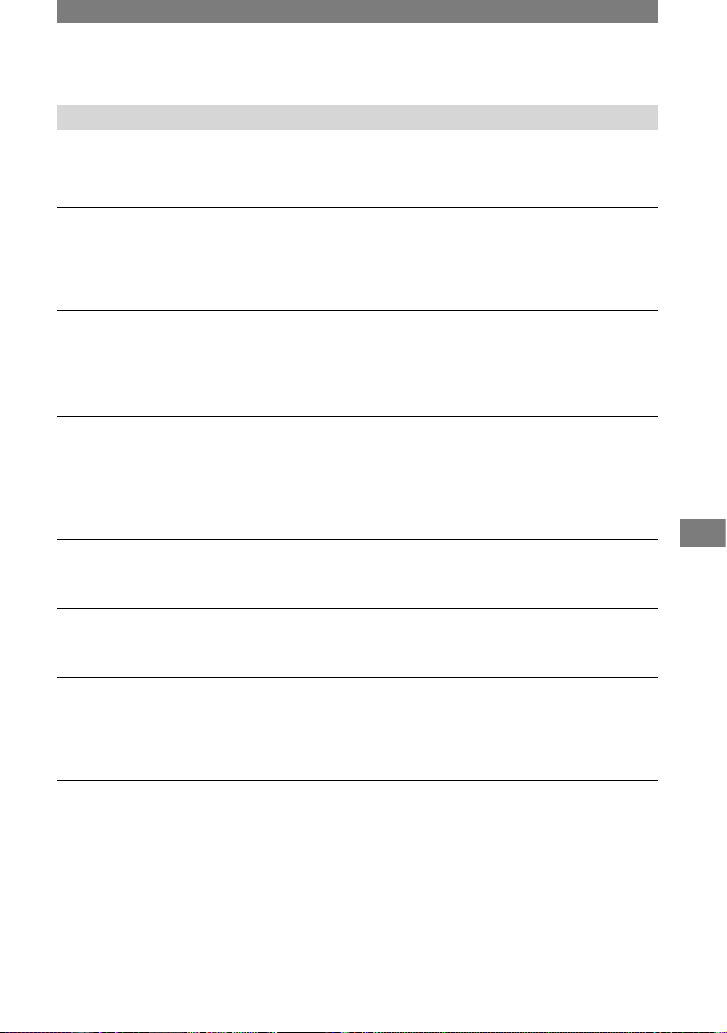
95
Troubleshooting
DCR-PC1000 2-591-678-11(1)
Continued
Menu
Menu items are grayed out.
• You cannot select grayed items in the current recording/playback situation.
You cannot use [PROGRAM AE].
• You cannot use [PROGRAM AE] together with:
– [COLOR SLOW S]
– [TELE MACRO]
You cannot use [SPOT METER].
• You cannot use [SPOT METER] together with:
– [COLOR SLOW S]
• If you set [PROGRAM AE], [SPOT METER] is automatically set to [AUTO].
You cannot use [EXPOSURE].
• You cannot use [EXPOSURE] together with:
– [COLOR SLOW S]
– [CINEMA EFECT] in [D. EFFECT]
• If you set [PROGRAM AE], [EXPOSURE] is automatically set to [AUTO].
You cannot adjust [SHARPNESS].
• You cannot adjust [SHARPNESS] with [CINEMA EFECT] of [D. EFFECT].
You cannot use [SPOT FOCUS].
• You cannot use [SPOT FOCUS] together with [PROGRAM AE].
You cannot use [TELE MACRO].
• You cannot use [TELE MACRO] together with:
– [PROGRAM AE]
– Recording a movie on a tape or “Memory Stick Duo.”
[COLOR SLOW S] does not operate correctly.
• You cannot use [COLOR SLOW S] together with:
– [FADER]
– [D. EFFECT]
– [PROGRAM AE]
– [EXPOSURE]
– [SPOT METER]
Loading ...
Loading ...
Loading ...