Loading ...
Loading ...
Loading ...
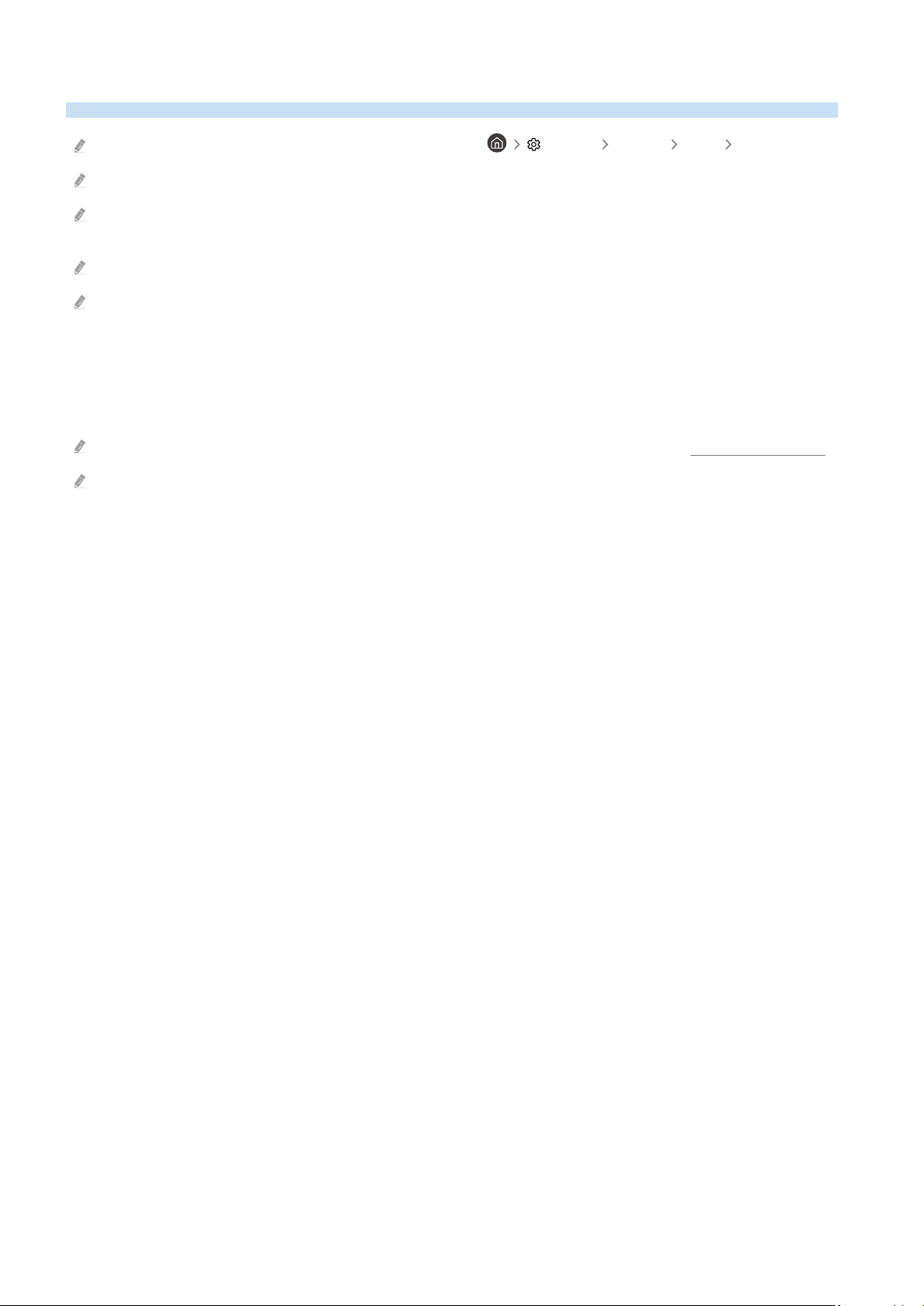
Using Bixby
Set Voice Assistant to Bixby. Speak into the microphone on your Samsung Smart Remote or TV to control your TV.
This function is available only if Voice Assistant is set to Bixby. ( Settings General Voice Voice Assistant)
Bixby is available only when the TV is connected to the Internet.
To use Bixby, you must register and sign in to your Samsung account. Some functions may not be supported if you are not
signed in to your Samsung account.
Bixby only supports some languages, and the supported functions may differ depending on the geographical area.
Bixby may not be supported depending on the model or geographical area.
Starting Bixby with voice
You can immediately start a conversation with Bixby by saying "Hi, Bixby." Say "Hi, Bixby", and the Bixby icon at the
bottom of the TV screen is activated in Listen mode. Continue speaking.
For best results, you need to be within 10 feet (3-4 m) of your TV. For more information, refer to "Voice Assistant Issues"
These functions may not be supported depending on the model or geographical area.
- 83 -
Loading ...
Loading ...
Loading ...