Loading ...
Loading ...
Loading ...
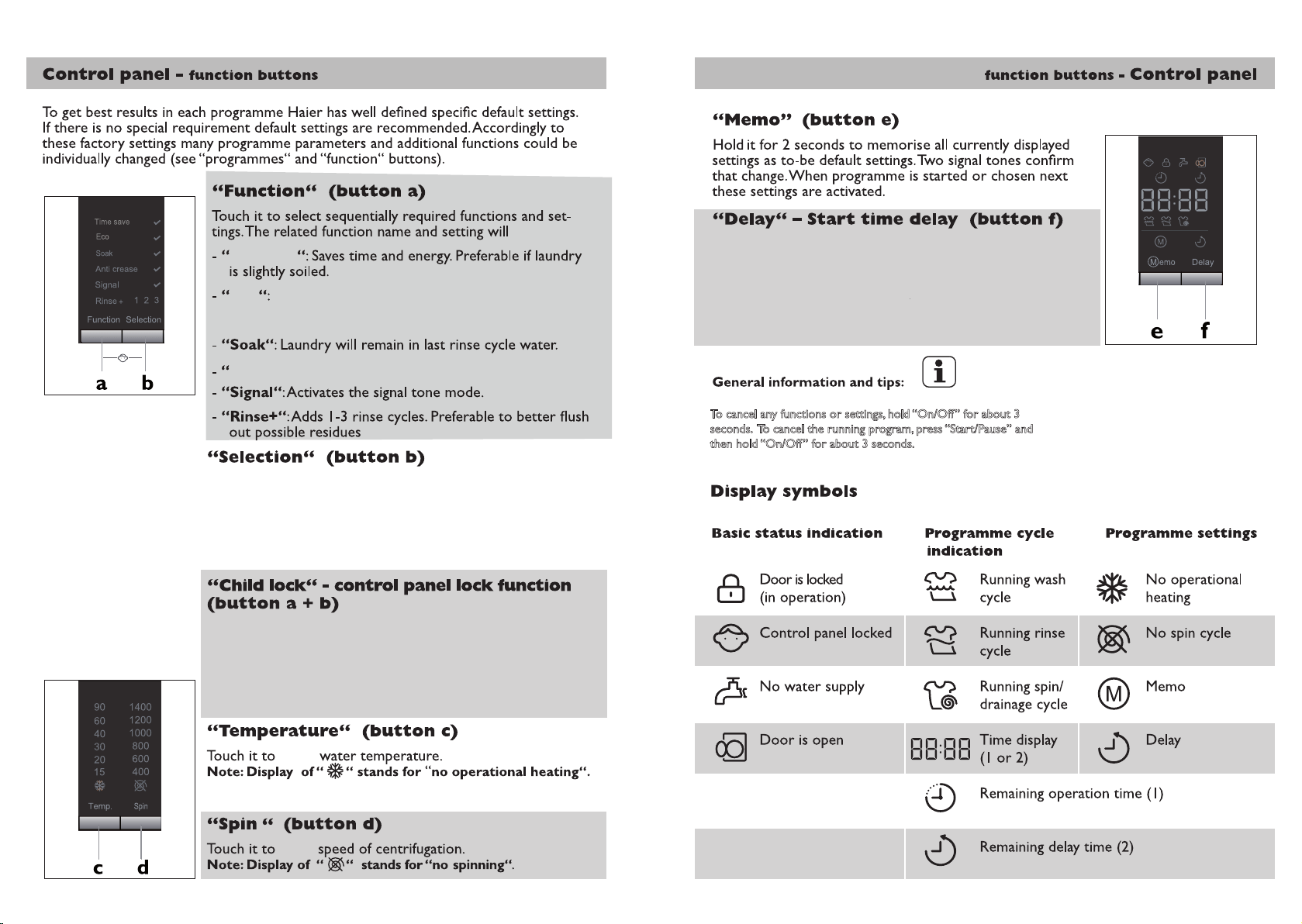
Time save
Eco
Anti crease“:Gently wash and spin to prevent creasing.
Touch the Selection button (button b) to confirm the flashing
“Function” icon. A tick or 1, 2 or 3 will illuminate confirming
your selection.
The “Child Lock“ function stops any further changes to the
set program. To active, hold the “Function“ and “Selection“
buttons at the same time for 3 seconds. The lock icon will
illuminate. To deactivate the “Child Lock“ hold the “Function“
and “Selection“ buttons at the same time
adjust
adjust
for 3 seconds.
illuminate.
Touch it to increase programme end time in increments of
30 minutes from 30 mins – 24hr.Press the Start/Pause button
once you are satisfied with the delayed end time. You will
note the countdown of the delay time commence and
subsequently the remaining programme cycle time will be
displayed. The related symbol to the operation will display.
To cancel any functions or settings, hold “On/Off” for about 3
seconds. To cancel the running program, press “Start/Pause” and
then hold “On/Off” for about 3 seconds.
10 11
Use the ECO option to save water and energy.
Selecting ECO will reduce the wash temperature slightly and
alter the wash time.
Loading ...
Loading ...
Loading ...