Loading ...
Loading ...
Loading ...
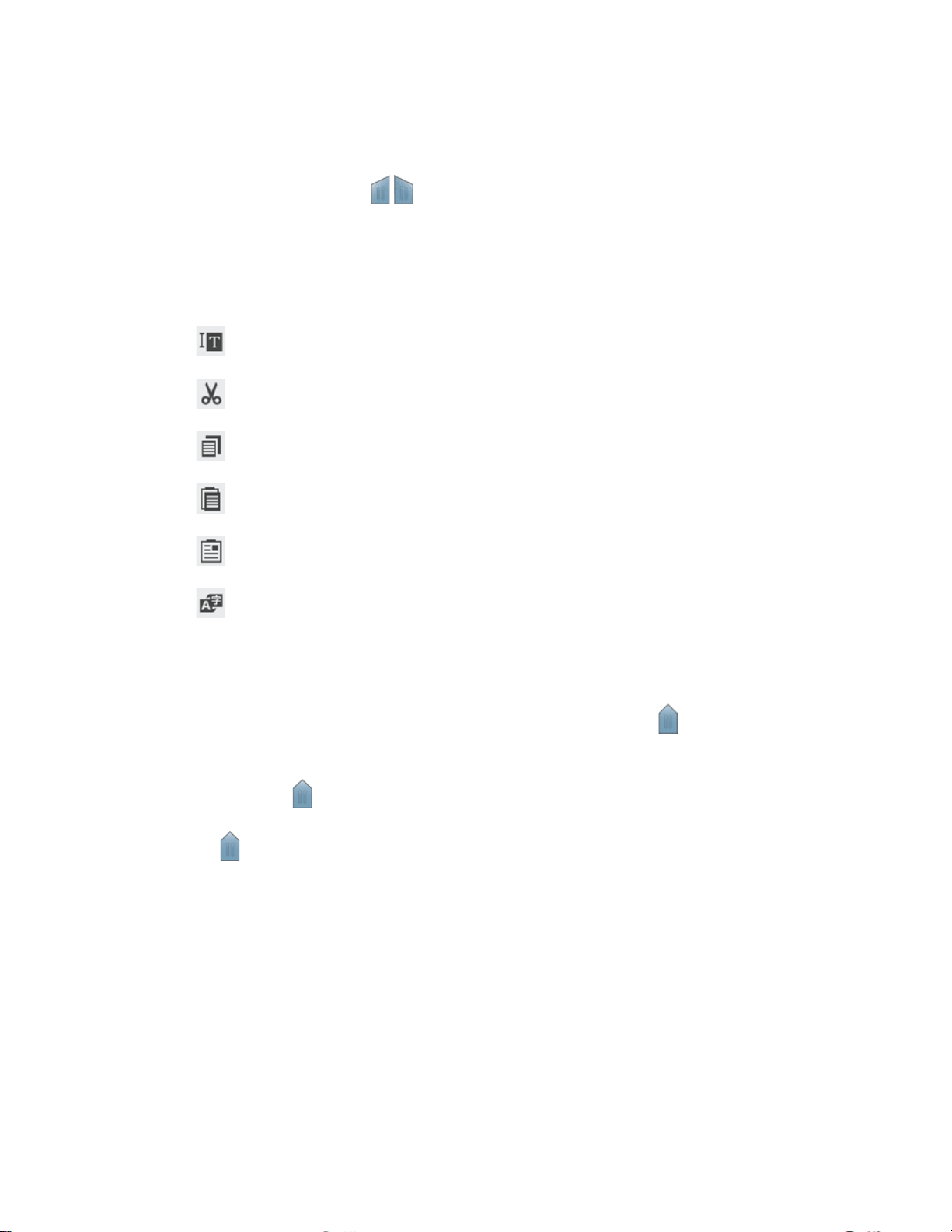
Copy, Delete, or Replace Text
1. Touch and hold the text or word you want to select. The selected text is highlighted
between selection cursors .
2. T
ouch and drag either cursor to select more or less text.
3. Touch an option from the Edit text menu bar. You can drag your finger along the menu
bar to see all the options:
Select all: Highlight all the text in the field.
Cut: Remove the selected text and save it to the clipboard.
Copy: Copy the selected text to the clipboard.
Paste: Insert the most recent copied or cut text into the current field.
Clipboard: Display the clipboard to choose previously cut or copied text.
Translate: Launch S Translator to translate the selected text. For more
information, see S Translator.
Paste Text
1. Touch the text at the point you want to edit. The selection cursor displays at the point
you touched.
2. Touch and drag
to a better position, if necessary.
3. Touch
. A pop-up menu displays.
4. Touch Paste or touch Clipboard to view items on the Clipboard.
Phone Basics 36
Loading ...
Loading ...
Loading ...
