Loading ...
Loading ...
Loading ...
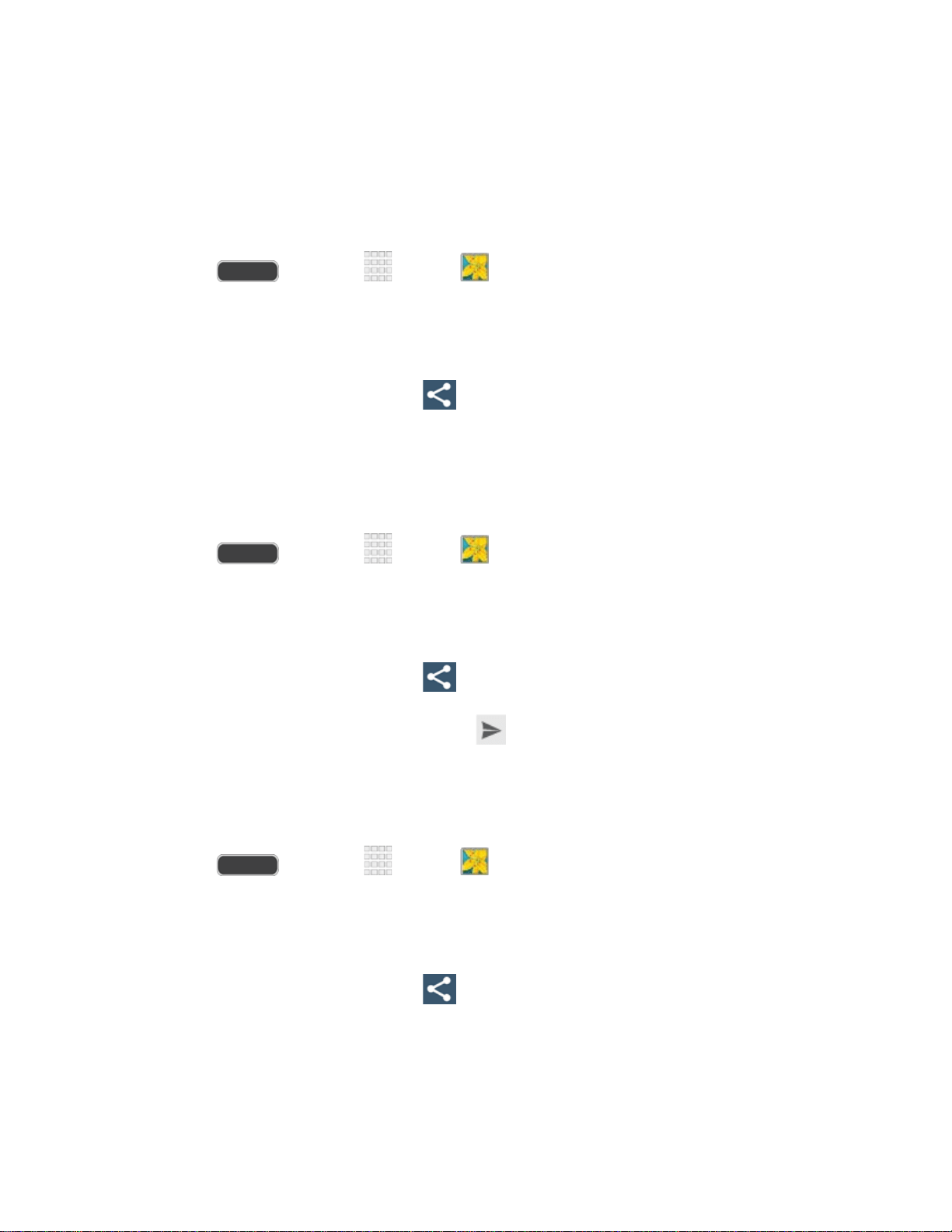
5. Compose your message. For more information, see Send a Message.
Send Photos or Videos Using Bluetooth
You can select several photos, videos, or both and send them to someone’s phone or your
computer using Bluetooth.
1. Press and touch Apps > Gallery.
2. Touch the album that contains the photos or videos you want to send.
3. Select the photos or videos you want to send.
4. Touch the screen and then touch > Bluetooth.
5. Follow the prompts to enable Bluetooth on your phone and connect to the receiving
Bluetooth device. For more information, see Bluetooth.
Share Photos or Videos on Google+
1. Press and touch Apps > Gallery.
2. Touch the album that contains the photos or videos you want to send.
3. Touch the photo or video you want to send.
4. Touch the screen and then touch > Google+.
5. Compose your message and then touch .
Share Photos on Photos
Note: You need to be signed in to a Google Account to upload pictures to Photos.
1. Press and touch Apps > Gallery.
2. Touch the album that contains the photos or videos you want to share.
3. Select the photos you want to share.
4. Touch the screen and then touch > Photos.
5. Select the online album where you want to upload the pictures.
6. Touch Upload.
Camera and Video 109
Loading ...
Loading ...
Loading ...
