Loading ...
Loading ...
Loading ...
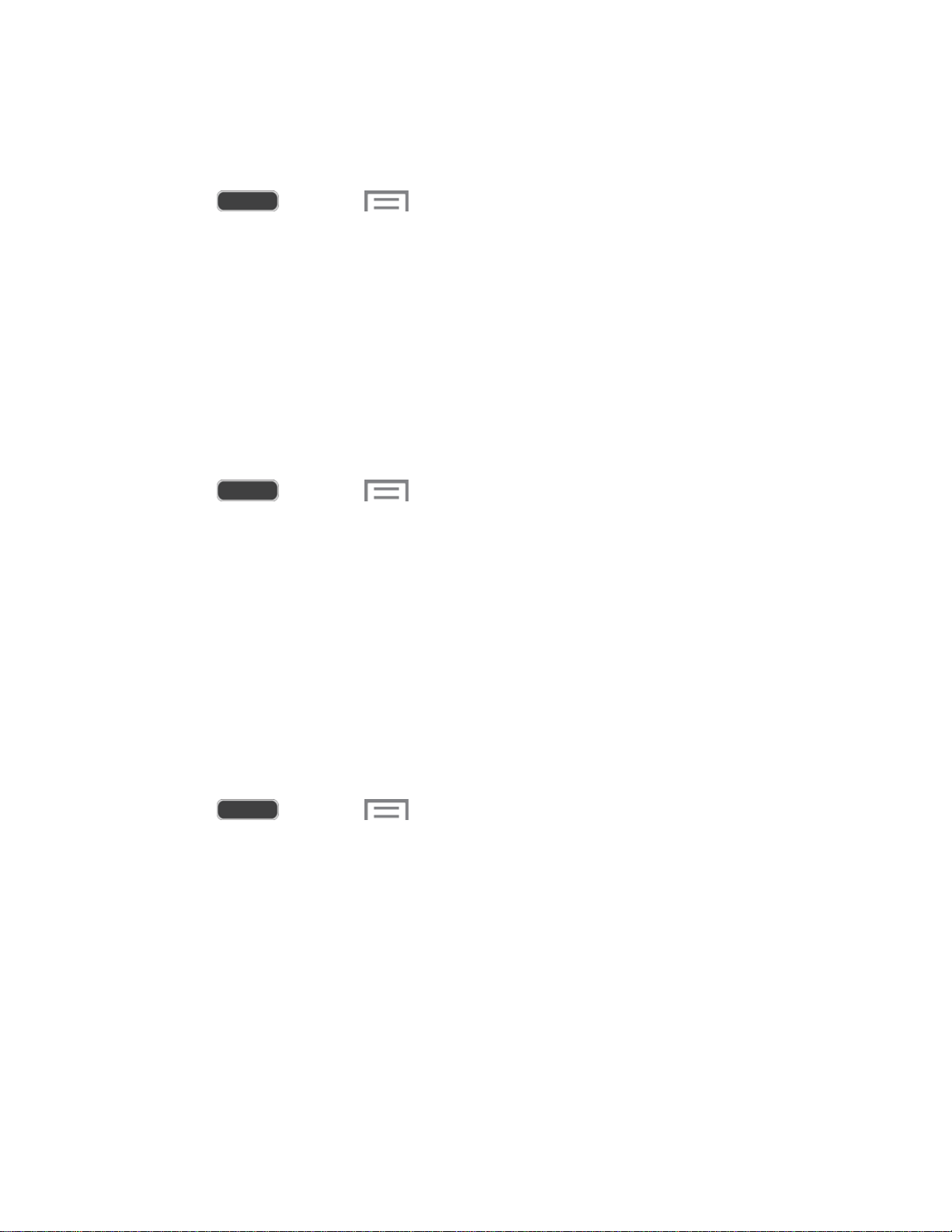
● Restoring factory settings on the phone.
Configure Device Administration
1. Press and touch > Settings > More tab.
2. Touch Security, and then touch an option:
Device administrators: View, add, or remove device administrators.
Unknown sources: Enable your phone to install apps from sources other than
Google Play Store.
Verify apps: Display a warning before installing apps that may cause harm.
Security Update Service
Choose options for updating your phone’s security policy.
1. Press and touch > Settings > More tab.
2. Tap S
ecurity,
and then tap an option:
Security policy updates: Automatically check for changes to the security policy and
download any updates, to improve security and service.
Send security reports: When enabled, your phone will send security reports to
Samsung for threat analysis when connected to Wi-Fi.
Credential Storage
You can install credentials from an optional installed memory card (not included), and use the
Credential storage settings to allow applications to access the security certificates and other
credentials.
1. Press and touch
> Settings > More tab.
2. Touc
h Security, and then touch an option:
Storage type: If you have an optional memory card (not included) installed in your
phone, you can choose to store credentials in phone memory or on a card.
Trusted credentials: View credentials you’ve installed.
Install from device storage: Install encrypted certificates from an optional installed
memory card (not included), or from Drive, Downloads, or internal device storage.
Clear credentials: Clear stored credentials and reset the password (only available
when credentials are installed).
Settings 175
Loading ...
Loading ...
Loading ...
