Loading ...
Loading ...
Loading ...
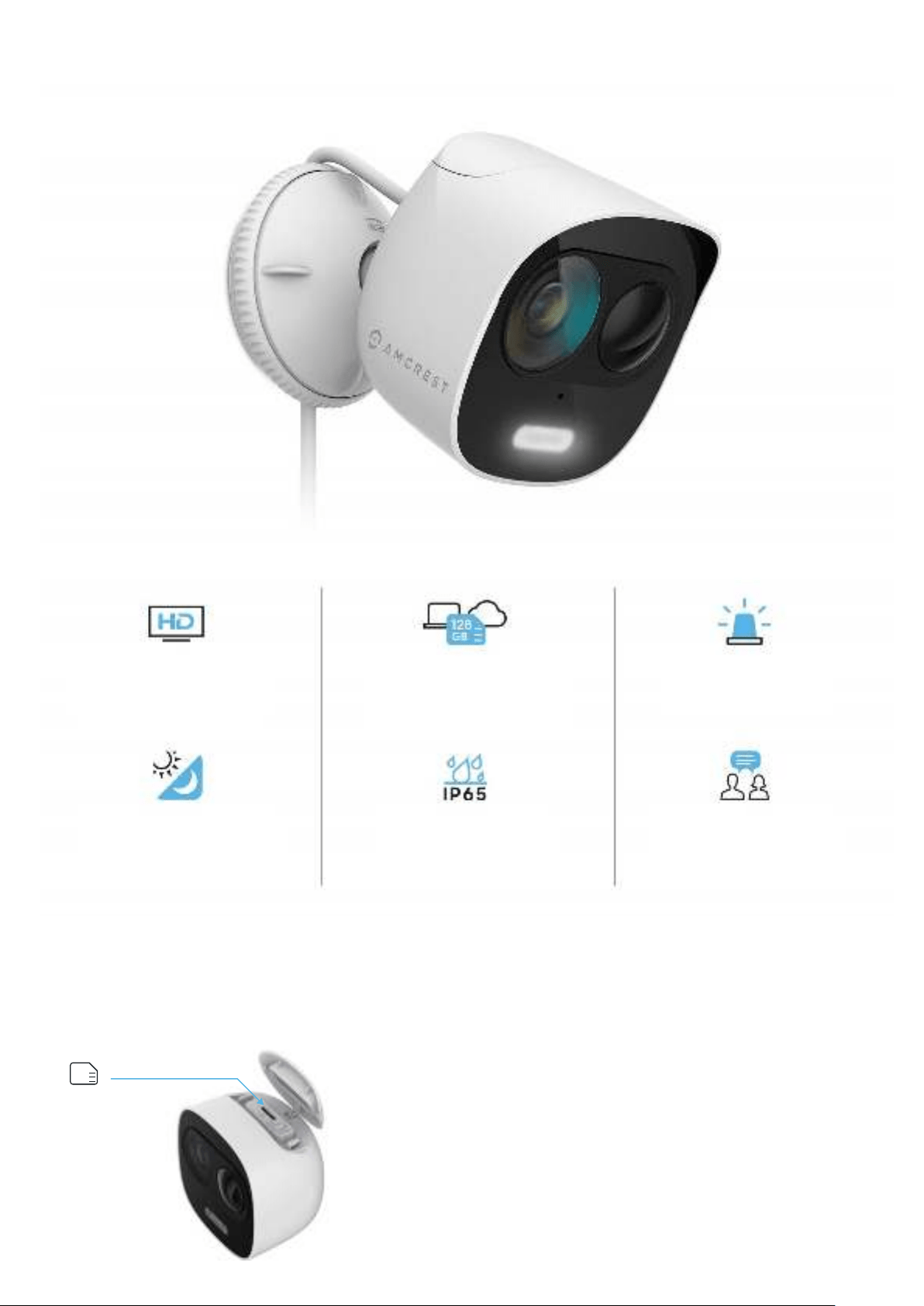
5
Device Features
Inserting a MicroSD card
HIGH RESOLUTION
Stream live video in 1080p HD
quality from anywhere.
STORAGE OPTIONS
Record on a microSD card or
Amcrest Cloud optional service.
*MicroSD card Not Included
ACTIVE DETERRENTS
Built-in spotlight, motion detec-
tion and 110dB siren.
NIGHT VISION
Never be left in the dark with
night vision up to 33ft away.
WEATHER RESISTANT
Mount the camera outside to
withstand harsh weather.
Listen and talk using the built-in
microphone & speaker.
WEATHER RESISTANT
To insert a microSD card, use the included pry bar to
pry open the security lid on the top of the camera.
button.
Insert your microSD card into the camera and press
in to secure it to the slot. Securely close the lid after
the microSD card has been inserted.
A microSD card is required to store events outside of the Amcrest Smart Home Cloud. The camera is
compatible up to 128GB and requires a Class 10 or higher microSD card to function. It is highly recom-
mended to ensure the microSD card is properly formatted to FAT32 before proceeding.
MicroSD
Card Slot
128
GB
Loading ...
Loading ...
Loading ...
