Loading ...
Loading ...
Loading ...
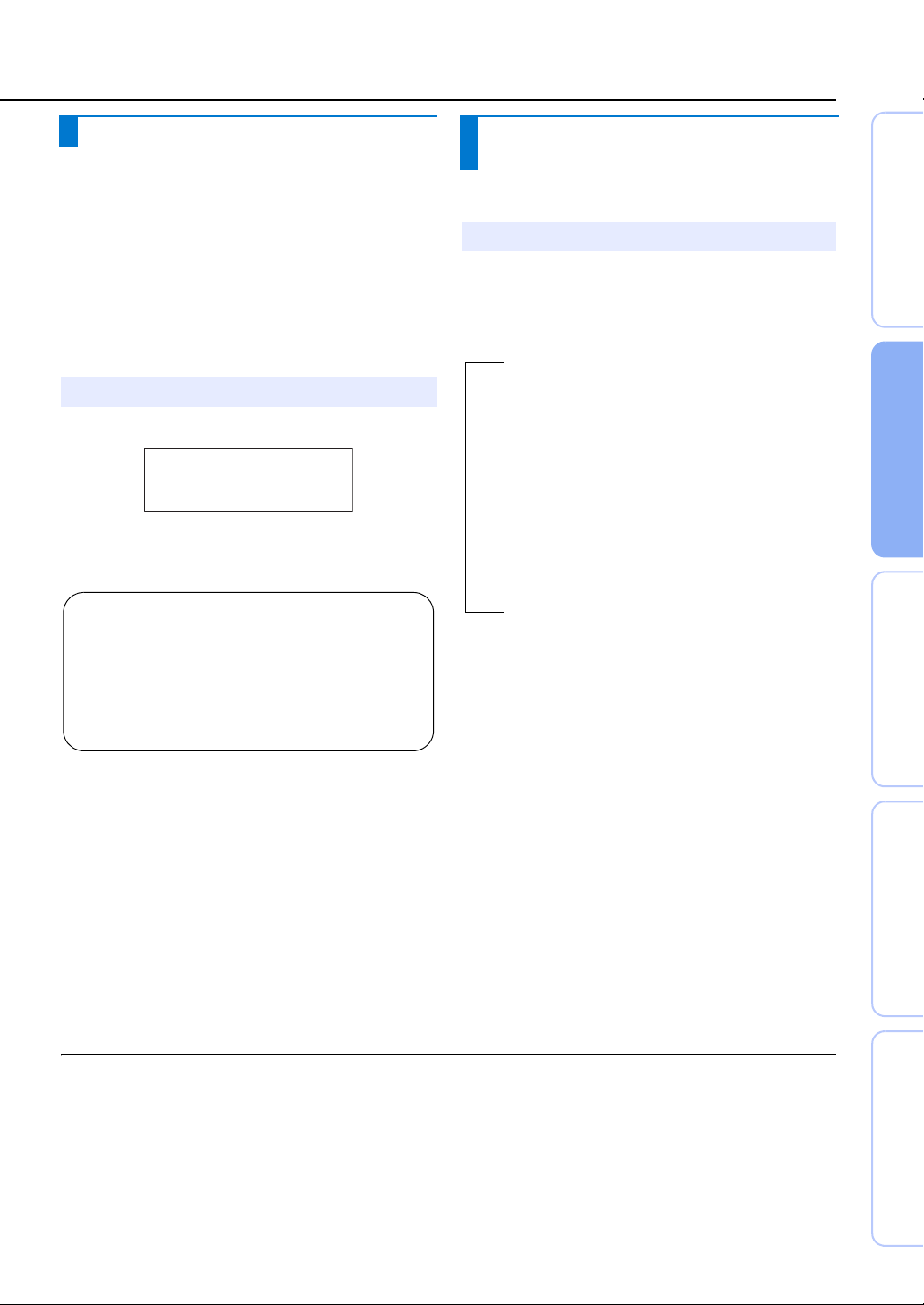
41 En
Playback features
PREPARATION PLAYBACK SETTINGS
TROUBLESHOOTING
APPENDIX
When the Eco function is enabled, this unit automatically enters
standby mode as follows.
• No operations are performed with this unit for 3 hours
2)
• No input signal is received for 30 minutes
• Playback of content stored on the iPod connected to
YIT-W12TX is stopped for 2 minutes
• The iPod to which YIT-W12TX is connected is turned off.
• The iPod to which YIT-W12TX is connected enters sleep
mode.
• The YIT-W12TX is disconnected from the iPod.
• The YIT-W12TX is disconnected from the computer.
“ECO ON” is displayed and the front panel display turns off.
The brightness of STATUS and SURROUND indicators is
minimized.
Disabling the Eco function
Press the ECO key.
“ECO OFF” is displayed in the front panel display.
The input source and surround information is displayed.
Display changes as follows each time the INFO key is pressed.
The specific information displayed varies according to the input
source.
Input source: HDMI1– 4, YIT, TV, OPTICAL, ANALOG, FM
3)
See pages 55 and 58 for instructions on switching display when
the input source is USB.
3)
Saving energy with the Eco function
Press the ECO key.
ECO ON
y Tips
The following restrictions apply when the Eco function is enabled.
• This unit will not turn on when content stored on the iPod to
which YIT-W12TX is connected is played. For details of
YIT-W12TX, refer to “Safety and Accessory Information”
(separate booklet).
• If this unit is configured to output audio from the TV using the
HDMI control function (☞p. 31), this unit will enter standby
mode.
Switching information displayed in the front
panel display
Press the INFO key.
Input: Name of the input source
(When FM is input, an FM station frequency is
displayed.)
4)
T
Beam: Beam mode setting (☞p. 36)
T
Decoder: Current decoder (☞p. 38)
T
Cinema DSP: CINEMA DSP program (☞p. 34)
T
This unit enters standby mode after 12 hours have passed since the last
operation was performed, even when the Eco function has been set to
“OFF”.
YSP-4300 only
For Europe model, see page 48 for instructions on switching display
when the input source is FM.
2) y 3) y
4) y
Loading ...
Loading ...
Loading ...