Loading ...
Loading ...
Loading ...
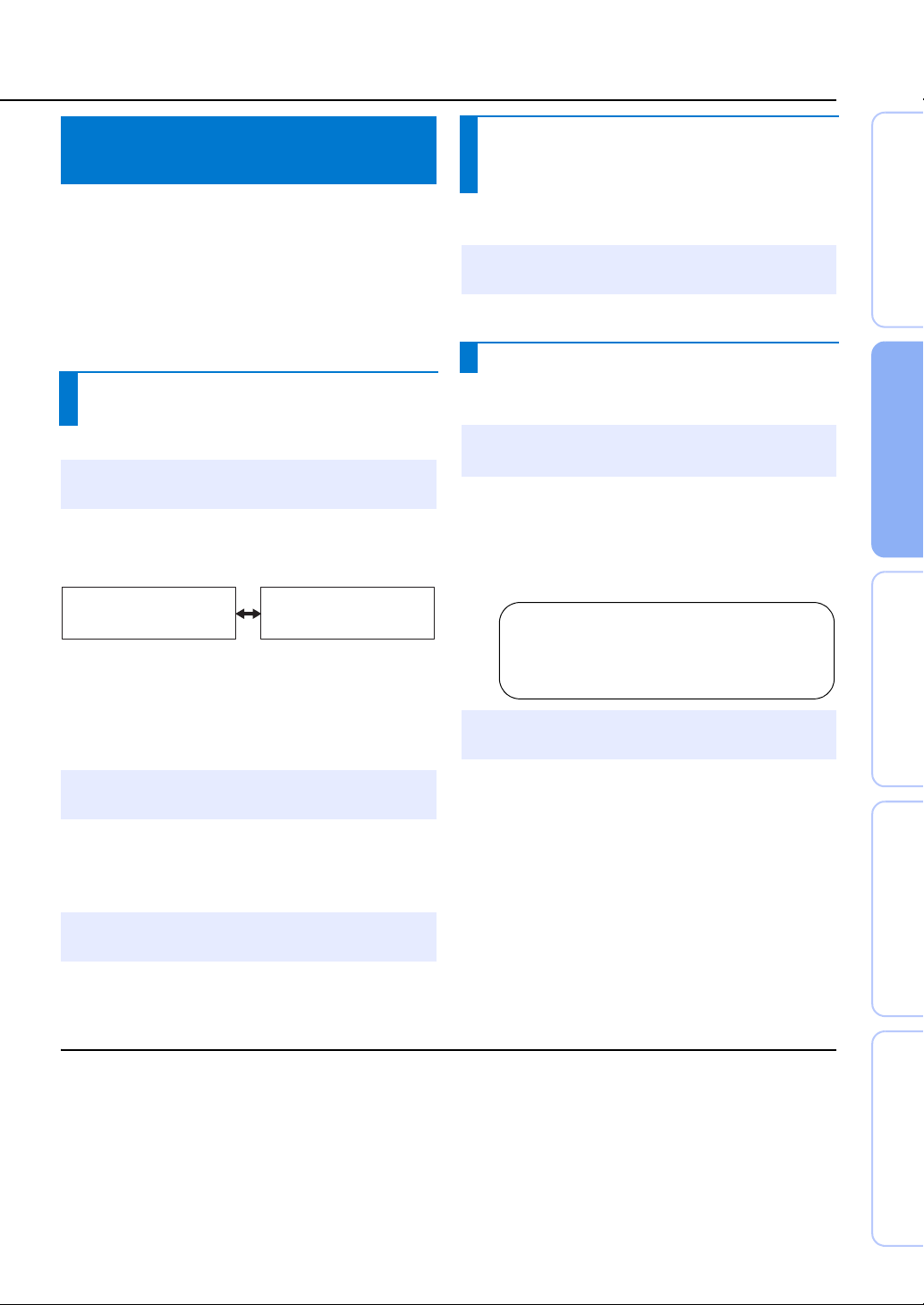
33 En
Playback features
PREPARATION PLAYBACK SETTINGS
TROUBLESHOOTING
APPENDIX
This unit supports the following capabilities to enjoy sound based
on your preference.
• Switching between surround playback, stereo playback, and
target playback modes
• Compressed Music Enhancer
• Volume adjustment for each channel
•CINEMA DSP
• Switching between surround audio output methods
• Surround sound decoder
Stereo playback mode
Press the STEREO key to switch between standard stereo and
beam stereo playback modes.
When “STEREO” is selected, the front channels are the primary
channel sources for output of stereo sound.
When “BM STEREO” is selected, left and right channel sounds
are output as sound beams from the front left and right channels.
This expands the area to which sound is output.
Surround playback mode
Surround sound is output as sound beams. See page 36 for
instructions on switching between the sound beam output
methods.
Target playback mode
Target playback mode focuses sounds from all channels as sound
beams from a single channel to achieve optimal listening for a
specified listener. See page 39 for more information.
Play back digitally compressed format such as MP3 and WMA,
with emphasis on bass and treble for extended dynamic sounds.
Press the key again to turn the function off.
Volume for each channel can be adjusted during playback to
balance audio output.
3)
Enjoying sound based on your
preference
Switching between surround playback,
stereo playback, and target playback modes
Press the STEREO key to switch to stereo
playback mode.
Press the SURROUND key to switch to
surround playback mode.
Press the TARGET key to switch to target
playback mode.
STEREO BM STEREO
Stereo (standard) Beam stereo
Playing back digitally compressed formats
(MP3, WMA, etc.) with enriched sound
(Compressed Music Enhancer)
Press the ENHANCER key to turn the
Compressed Music Enhancer function on.
2)
Adjust volume for each channel
1
Press the CH LEVEL key to select
adjustable channel from the followings.
FL: Front left
FR: Front right
C: Center
SL: Surround left
SR: Surround right
SW: Subwoofer
2
Press the S/T key to adjust the volume.
4)
Adjustable range: -20 to +20
When My Surround (MY SUR.) is selected (☞p. 37):
C: Center
SL/SR: Surround left and right
SW: Subwoofer
• By default, this function is set to “ON” when the input source is YIT
or USB (YSP-4300 only). It is set to “OFF” with any other input
source.
• Compressed Music Enhancer does not work in case of the following
digital audio signals:
– Dolby TrueHD, DTS-HD Master Audio, etc.
– Signal that sampling rate is more than 48 kHz.
Refer to “SPEAKER LEVEL” (☞p. 64) when adjusting the volume of
each channel with the test sound.
Example of volume balance
• If you have problems hearing words: Select C (center) to increase the
level.
When the sound is not like surround sound: Select SL (surround left)
and SR (surround right) to increase the level.
• The volume of the subwoofer also can be adjusted by using the
SUBWOOFER (+/-) key.
2) y
3) y
4) y
Loading ...
Loading ...
Loading ...