Loading ...
Loading ...
Loading ...
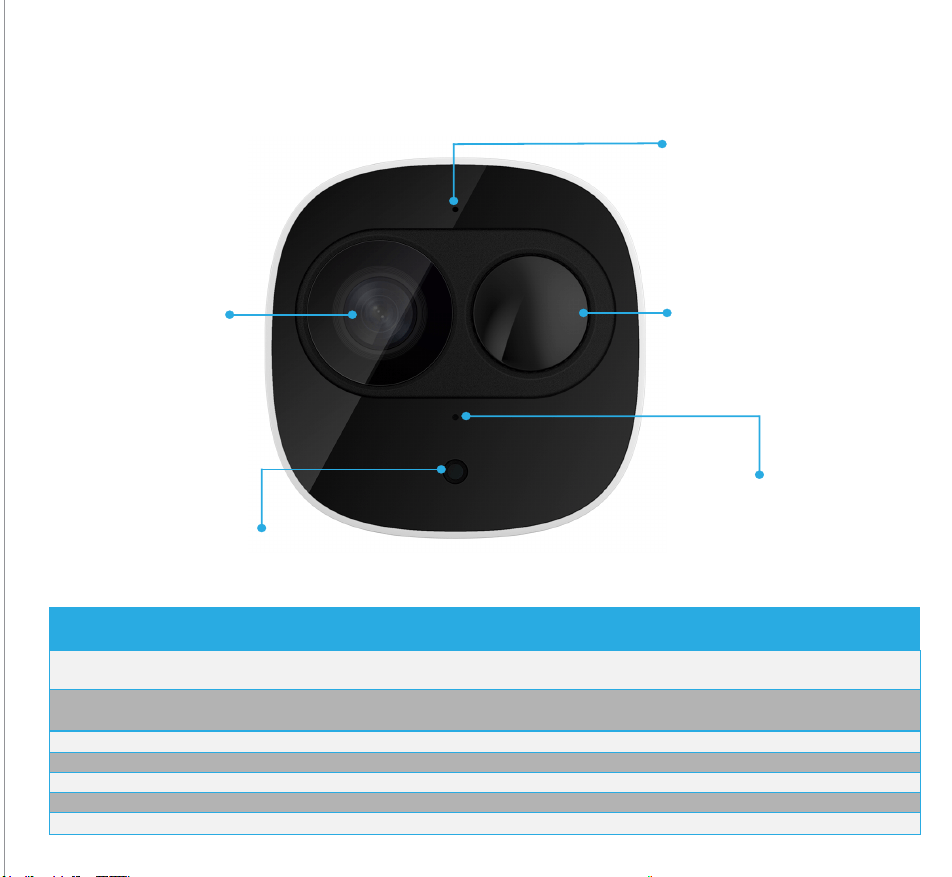
Connecting to the
Smart Home App
Open the Amcrest Smart Home app
and tap on “Register” to register an
account. After registering an account,
log into the app and tap on “Add
Device”.
Scan the QR code located on bottom on
your smart hub. If you are unable to scan
the QR code you can manually enter the
serial number by tapping “Manually enter
SN”. The serial number can be found on
the serial tag on the bottom of the smart
hub.
Scan QR Code
Pairing successful
Factory Reset is complete
Loading ...
Loading ...
Loading ...