Loading ...
Loading ...
Loading ...
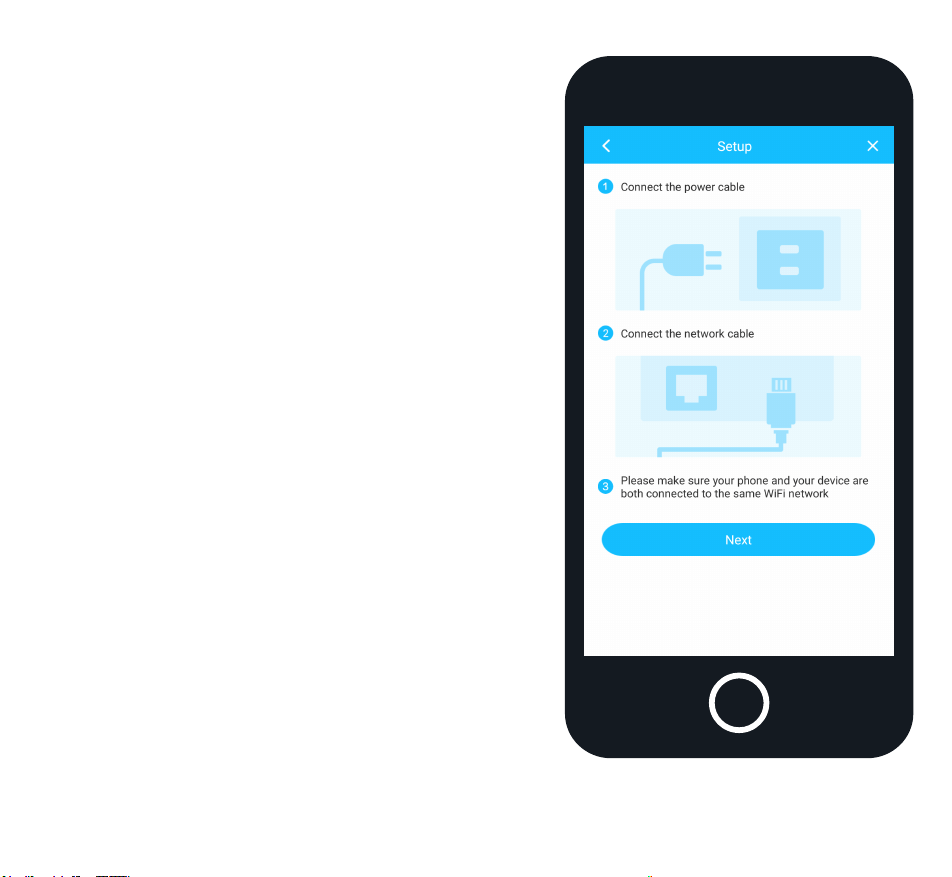
The Smart Hub menu will provide a list
of already paired cameras as well as
provide setting options for your smart
hub.
To access the settings menu, tap on the
Settings icon ( ) in the upper right
corner of the screen.
Smart Hub Menu
Note: If the paired camera does not show in the Smart Hub menu,
swipe down to refresh.
Smart Hub Settings
The settings listed in this menu are
related to the smart hub only.
Camera settings can be accessed
from the live view screen in the app.
To exit the smart hub settings
screen, tap on the back arrow in
the upper left hand corner of the
screen.
Note: If a red dot is visible next to the Firmware Update menu, a firmware
update is available for your smart hub.
Loading ...
Loading ...
Loading ...