Loading ...
Loading ...
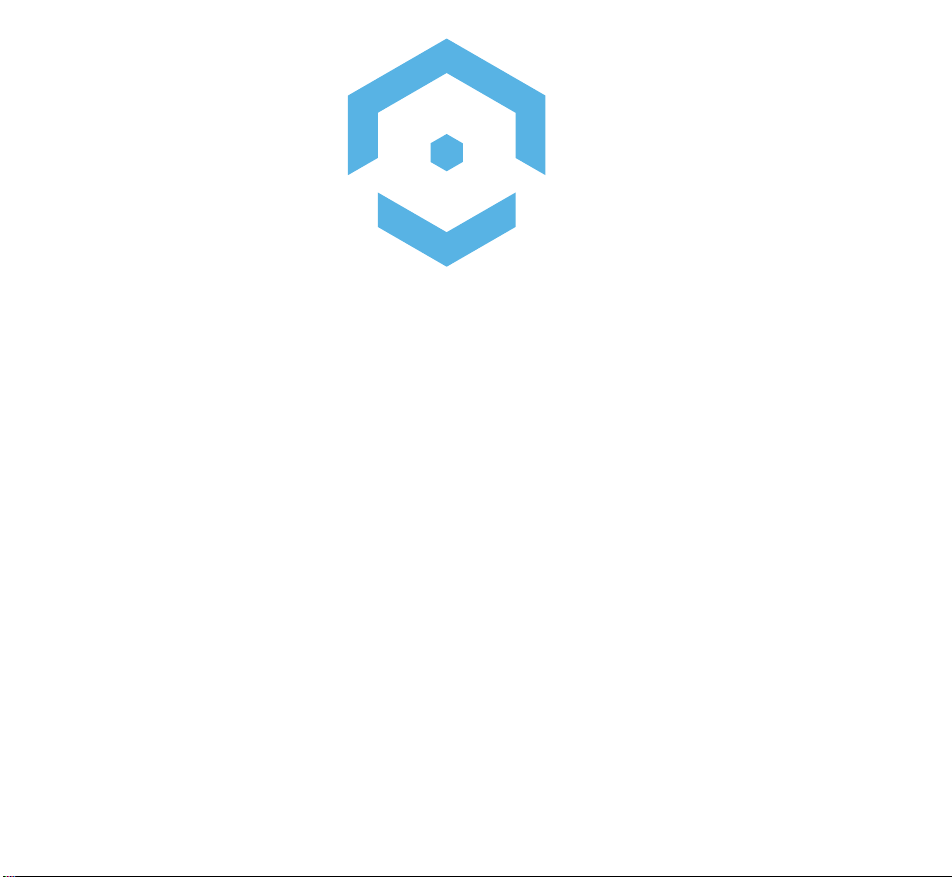
01
Setting Up
the Camera
The Amcrest Smart Home app connects
your Amcrest camera to your Android or
iOS mobile device ensuring you are always
connected to what matters most.
To get the app, search for “Amcrest
Smart Home” in the Google Play or
App Store and download.
Getting to Know Your Camera
Lens
Built-in Mic
PIR Detector
Photosensor
LED Indicator
LED Indicator Status Device Status
Off
Sleep mode
Battery is dead
Green light on
Alarm is triggered
Camera is booting
Green light flashing Reconnecting to Wi-Fi
Green light quickly flashing
Pairing with the base station
Green light stays on for 10s then turns off Pairing successful
Red light stays on for 10s, then turns off
Pairing has timed out
Red light stays on for 1s then turns off Reset complete
Loading ...
Loading ...
Loading ...