Loading ...
Loading ...
Loading ...
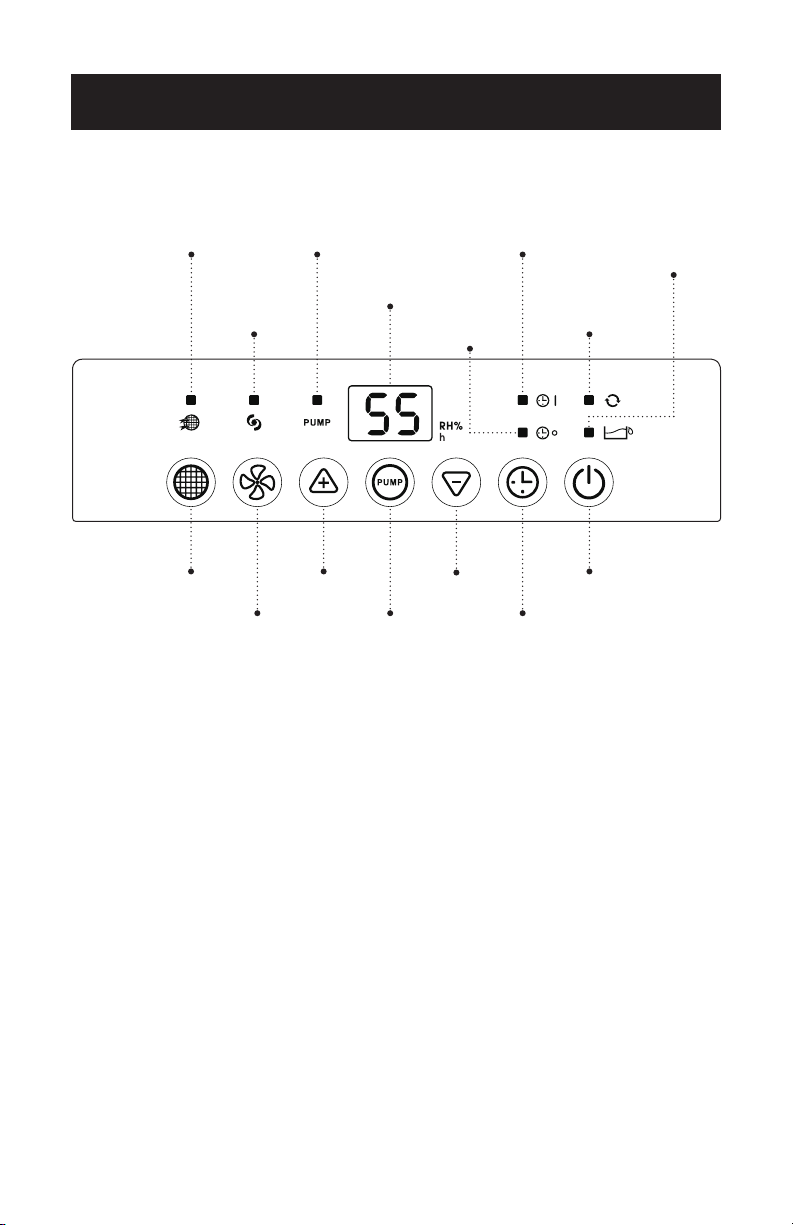
Page 6
CONTROL PANEL
Clean Filter
LED Indicator
Timer ON
LED Indicator
Pump LED
Indicator (Model
BDT50PWTB)
SET UP & USE
High Fan Speed
LED Indicator
Continuous
Drain LED
Indicator
Digital
Humidistat
Display
Filter
Button
Fan
Speed
Button
Pump Button
(Model
BDT50PWTB)
Timer Button
Increase Room
Humidity Level
Decrease Room
Humidity Level
Power Button
ERROR CODES: (Will appear in the digital humidistat display)
E1: The temperature sensor on the discharge pipe may be faulty and may need to
be changed.
E2: The temperature sensor on the heat exchanger may be faulty and may need
to be changed.
E3: If the E3 error code is shown on the digital display, check to make sure the
room temperature is below 90˚F. If the room temperature is too high, place
the dehumidier in a location where the room temperature is below 90˚F for
at least 2 hours before operating again. If the E3 code appears again, contact
the customer service department.
EH: The humidity sensor may be faulty and may need to be changed.
P1 (Model BDT50PWTB): Bucket is not in the proper position. Make sure
the bucket is in place and securely seated for the
dehumidier to operate. If error code reappears after
adjusting the bucket, please contact the customer
service department.
If any of these error codes appear and remain in the display, please contact the
customer service department as listed on page 18 of the user manual.
Timer OFF
LED Indicator
Bucket Full
LED Indicator
Loading ...
Loading ...
Loading ...