Loading ...
Loading ...
Loading ...
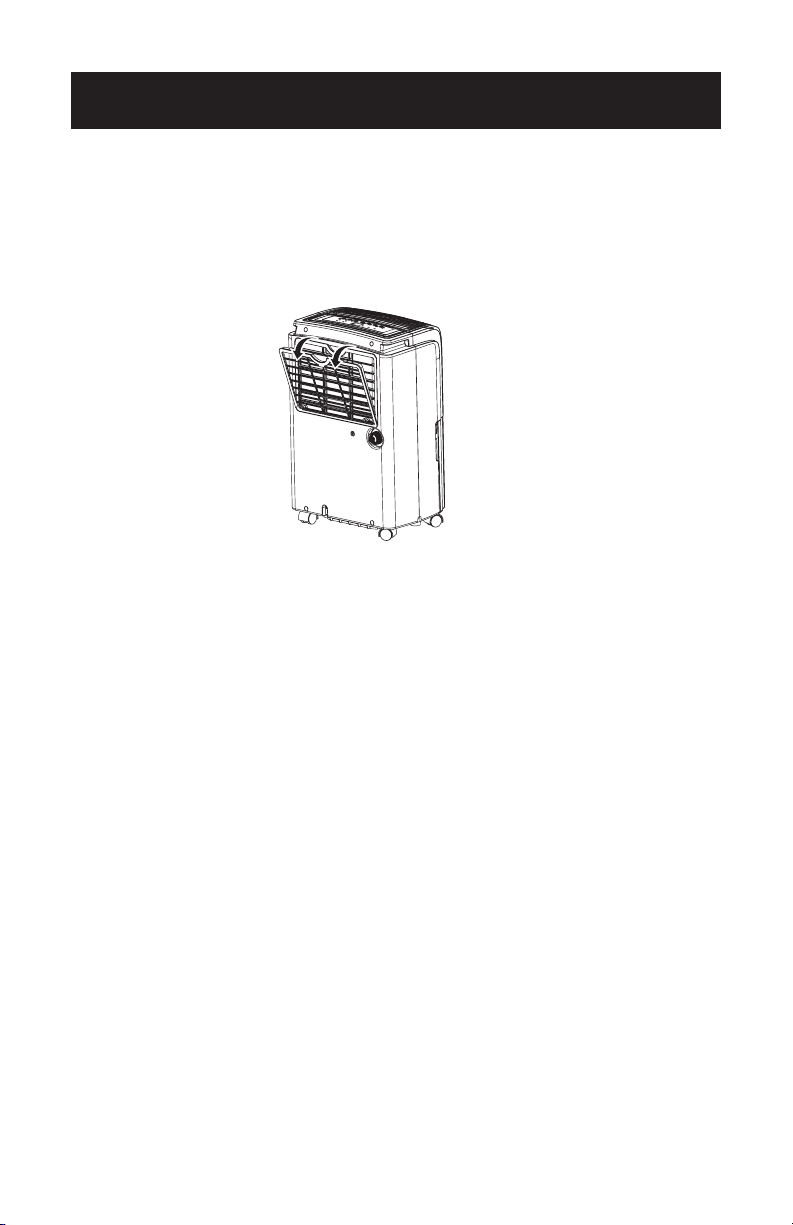
Page 11
FILTER CLEANING
When the lter needs to be cleaned, the lter indicator light will come on (after
approximately 250 hours of use). Remove the lter from the back of the unit by
using your thumbs to press down on the lter tabs directly above the lter.
Clean the lter with warm, soapy water and dry thoroughly before putting back
in place. Once lter is back in the unit, press the FILTER button to reset the lter
indicator.
CAUTION: Do not clean the lter in a dishwasher. Do not operate the
dehumidier without the included lter in place.
AUTOMATIC DEFROST
When frost builds up on the evaporator coils, the compressor will cycle off
and the fan will continue to run until the frost disappears. When the coils
are completely defrosted, the compressor or fan (depending on model) will
automatically restart and dehumidication will resume.
AUTOMATIC RESTART
In the event of a power interruption such as a power outage or the plug being
disconnected from the outlet, your dehumidier will automatically restart in
the same setting once power has been restored to the unit. The only functions/
features that will have to be restored manually upon resumption of power are
the timer function and the child lock mode.
SET UP & USE
Loading ...
Loading ...
Loading ...