Loading ...
Loading ...
Loading ...
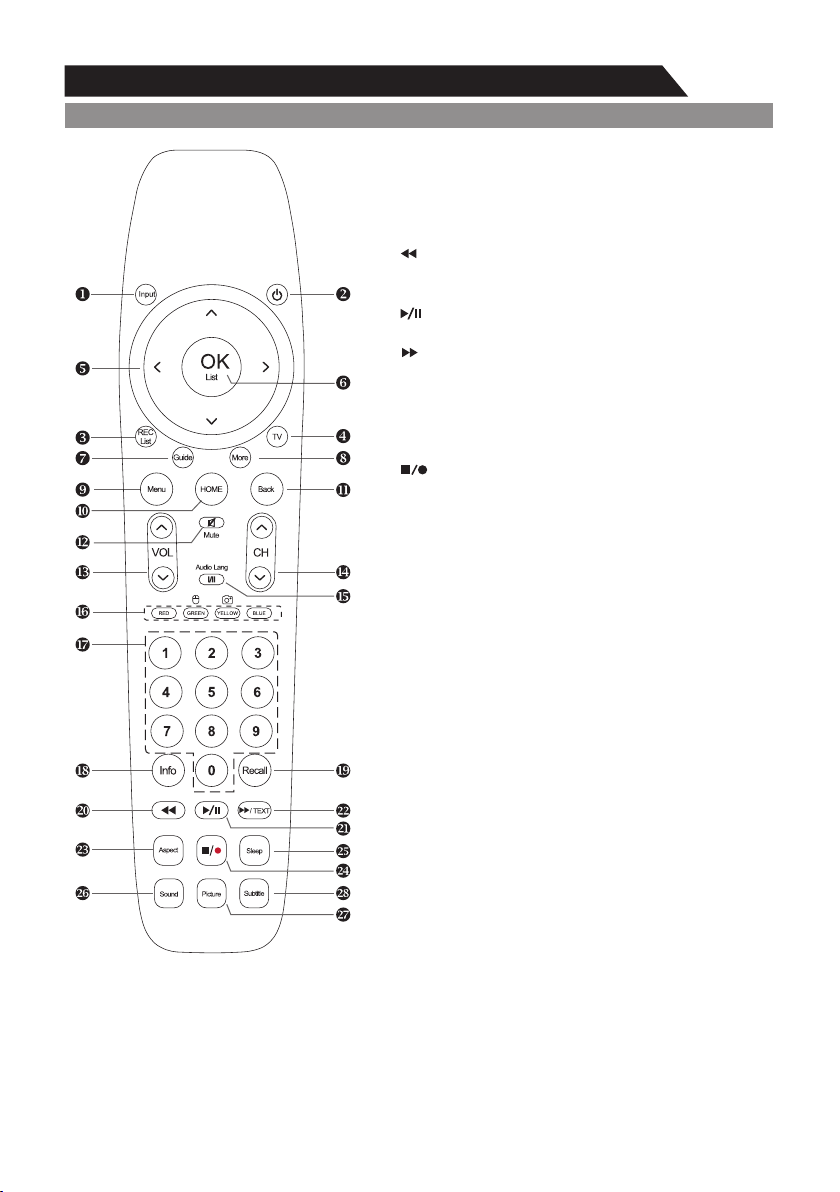
12
General Description
Overview of Remote Control
17. Digital buttons(0~9): To select channel with digital
buttons.
18.INFO: This button is used to display source information
or current program information.
19. RECALL: Switch to the previous program.
20. : Use as backward function in USB Video/Audio
playing Mode. Use as reveal function in ATV Text
Mode.
21. : Use as Play/Pause function in USB Video/Audio
playing Mode. Use as TimeShift function in DTV.
22. /TEXT: Use as forward function in USB Video
/Audio playing Mode. In ATV Mode, press this button
to Enter Text Mode. Use as cancel function in ATV
Text Mode.
23. ASPECT: Press this button to switch the screen
mode.
24. : Use as Stop function in USB Video/Audio
playing Mode. Use as Recording function in DTV.
25. SLEEP: TV will be switched off automatically at
preset sleep time if you have set sleep timer.
Use your remote control to set the sleep timer.
Press SLEEP button on the remote control, then
press this button again to set sleep time: off, 10,
20, 30, 60, 90, 120, 180, 240 min.
Notes: The sleep timer you have set will be
cancelled when the TV turns off or if a power
failure occurs.
26. SOUND: This button is used to select the sound
mode.
27. PICTURE: This button is used to adjust the picture
mode.
28. SUBTITLE: Turning the subtitles on or off in DTV
or ATV Teletext mode.
Loading ...
Loading ...
Loading ...