Loading ...
Loading ...
Loading ...
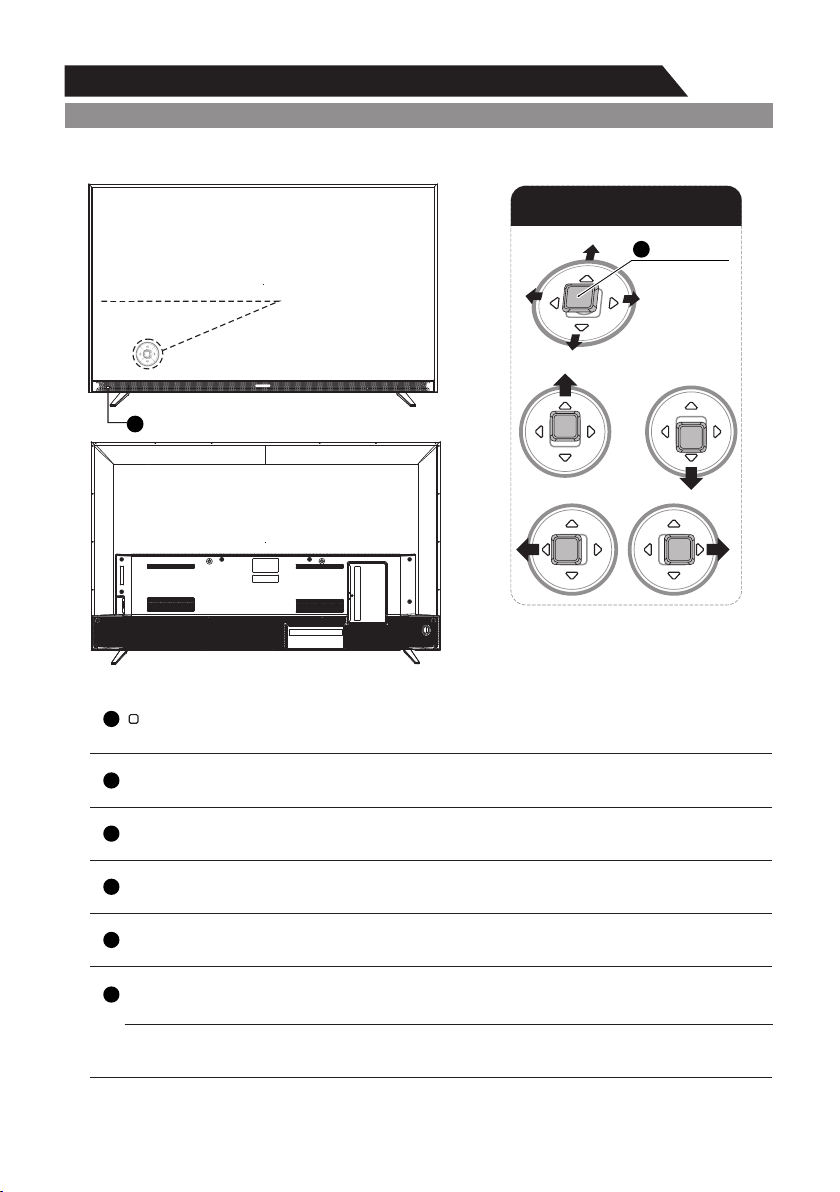
10
General Description
Overview of front panel
The buttons on the lower-left panel control your TV’s basic features, including the on-screen menu.
To use the more advanced features, you must use the remote control.
Joystick
2
3
1
Directly in front the TV operation
schematic diagram:
4 5
6
The control panel on the back shell
REMOTE CONTROL
SENSOR
Aim the remote control towards this spot on the TV.
6
Down
Push one time: Use to select the next menu item if menu on TV. Use to go to last
channel when watching TV. Push and hold this button to return to the previous menu.
3
↓
Right
Push one time: Use to select the right menu item if menu on TV. Use to increase
volume when watching TV.
5
→
Left
Push one time: Use to select the left menu item if menu on TV. Use to decrease
volume when watching TV.
4
←
Up
Push one time: Use to select menu item if menu on TV. Use to go to next channel
when watching TV.
2
↑
Centre
Press this button on the control panel one time as CONFIRM at any menu.
Press and hold this button to display FUNCTION menu at any menu.
Push one time this button to turn on TV when it is in standby mode.
1
ON: In standby mode
OFF: In power on mode
POWER INDICATOR
Loading ...
Loading ...
Loading ...