Loading ...
Loading ...
Loading ...
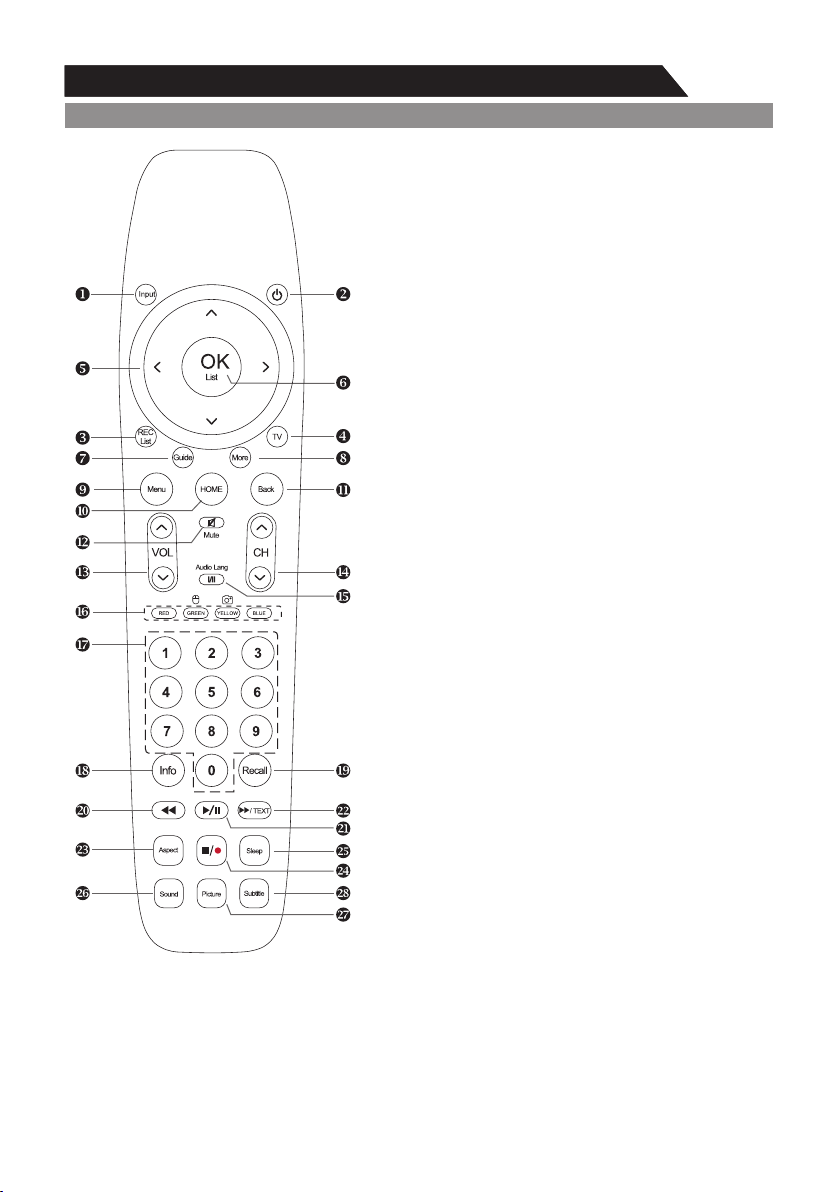
11
General Description
Overview of Remote Control
General Description
Overview of Remote Control
1. INPUT: This button is used to switch among different
sources.
Select a source and press OK button to confirm.
2. POWER: Press this button to switch to standby
mode, and press it again to turn TV on.
3. REC LIST: Press this button to display a list of recorded
programs in DTV.
4. TV: Press this button to enter TV source.
5. Arrow buttons: Press these buttons to move cursor
up / down / left / right for menu.
6. OK LIST: Press this button to display a channel list,
or confirm your selection.
7. GUIDE: In DTV source, this button is used to start the
EPG application.
8. MORE: Press this button to display "MORE" menu.
You can use virtual buttons in "more" menu to control
TV functions as remote.
9. MENU: Press this button to display quick menu or exit
the menu.
10. HOME: Press this button to enter the main interface
directly.
11. BACK: Return to previous page.
12. MUTE: Press this button to shut off sound of the TV,
press again to restore TV sound.
13. VOL+ and VOL-: Press these buttons to adjust
TV volume.
14. CHr and CHs: Press these buttons to change
channel upward or downward. In the teletext,
these buttons are used to display the next page
and previous page.
15. I/II button/AUDIO LANG: In ATV source, the button
is used to set NICAM sound system. In DTV source,
the button is used to set the audio language.
16. Red/Green/Yellow/Blue Command: These four
buttons are used to request linked buttons with
the current menu/page. Press the Green button
can make the TV RC(TV remote controller ) as
mouse, and long press the YELLOW button can
capture screen image. Press Red button can switch
AD(Audio Discription) Function On/Off.When in
Home/Smart UI, Press Red button to open Google
search.
Loading ...
Loading ...
Loading ...