Loading ...
Loading ...
Loading ...
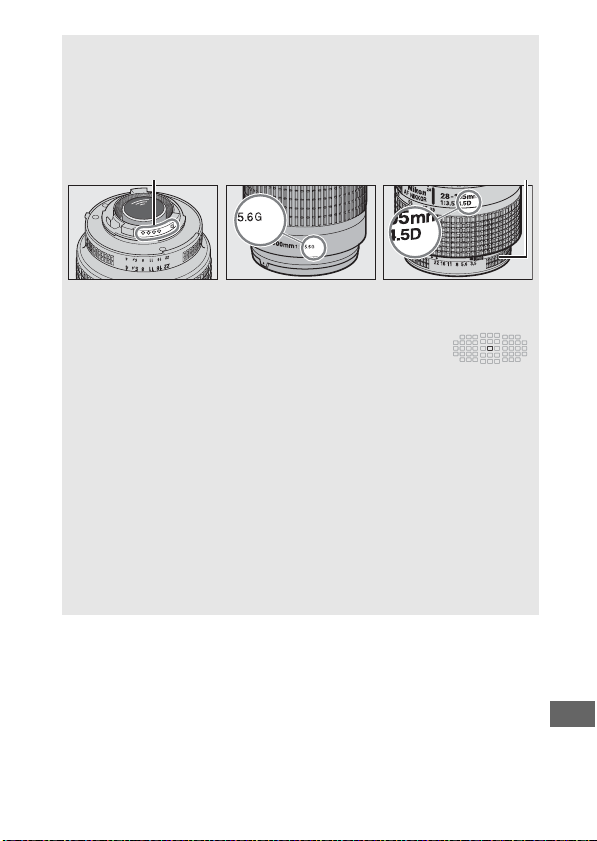
307
A Recognizing CPU and Type G, E, and D Lenses
CPU lenses (particularly types G, E, and D) are recommended, but note
that IX-NIKKOR lenses can not be used.
CPU lenses can be identified by
the presence of CPU contacts, type G, E, and D lenses by a letter on the
lens barrel.
Type G and E lenses are not equipped with a lens aperture
ring.
CPU contacts Aperture ring
CPU lens Type G/E lens Type D lens
A AF-S/AF-I Teleconverters
If the combined aperture when the camera is used with
an AF-S/AF-I teleconverter is slower than f/5.6 but is
equal to or faster than f/8, autofocus and electronic
rangefinding will be available only with the center focus point and the
camera may be unable to focus on dark or low-contrast subjects.
Single point AF is used when 3D-tracking or auto-area AF is selected
for AF-area mode (0 86).
Autofocus is not available if teleconverters
are used with the AF-S VR Micro-Nikkor 105mm f/2.8G IF-ED.
If
TC-17E II, TC-20E, TC-20E II, or TC-20E III teleconverters are used with
the AF-S NIKKOR 300mm f/4E PF ED VR, autofocus is available only in
AF-S mode.
A Lens f-number
The f-number given in lens names is the maximum aperture of the
lens.
Loading ...
Loading ...
Loading ...