Loading ...
Loading ...
Loading ...
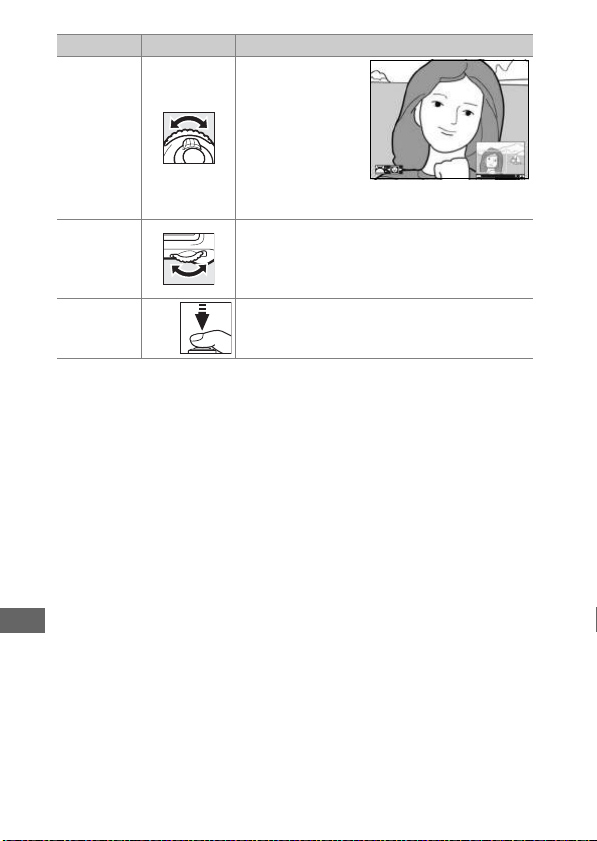
244
Select faces
Faces detected
during zoom are
indicated by
white borders in
navigation
window.
Rotate
sub-command
dial to view other faces.
View other
images
Rotate main command dial to view same
location in other photos at current zoom
ratio.
Playback zoom is cancelled when a
movie is displayed.
Return to
shooting
mode
K
/
Press the K button or press the shutter-
release button halfway to exit to shooting
mode.
To Use Description
Loading ...
Loading ...
Loading ...