Loading ...
Loading ...
Loading ...
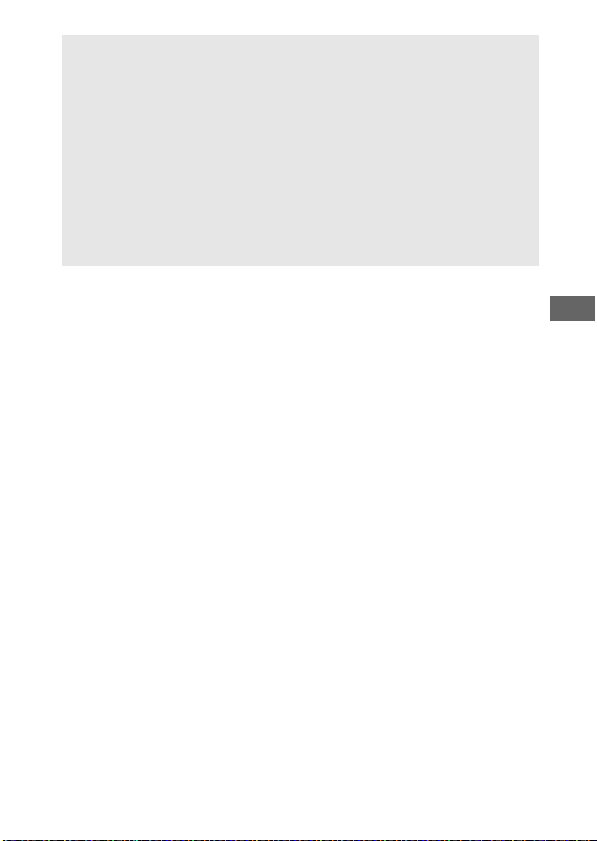
79
A + NEF (RAW)
If + NEF (RAW) is assigned to the Fn button using Custom Setting f2
(Assign Fn button, 0 284) > Press and a JPEG option is selected for
image quality, an NEF (RAW) copy will be recorded with the next
photograph taken after the Fn button is pressed (the original image
quality setting will be restored when you remove your finger from the
shutter-release button).
To exit without recording an NEF (RAW) copy,
press the Fn button again.
A The Photo Shooting Menu
Image quality can also be adjusted using the Image quality option in
the photo shooting menu (0 268).
Loading ...
Loading ...
Loading ...