Loading ...
Loading ...
Loading ...
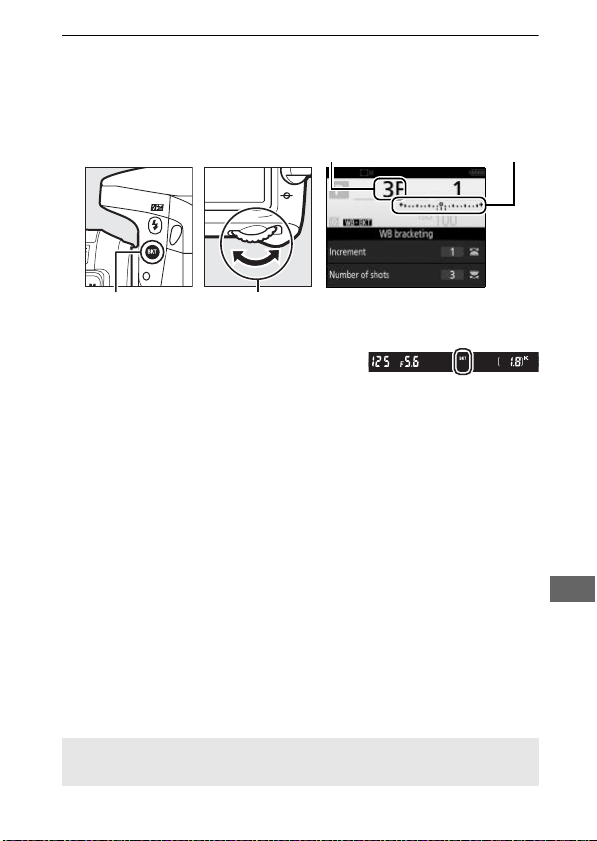
203
2 Choose the number of shots.
Pressing the BKT button, rotate the main command dial to
choose the number of shots in the bracketing sequence.
At settings other than zero, M and
D are displayed respectively in the
control panel and viewfinder; a
y icon and a bracketing indicator appear in the
information display.
Number of
shots
WB bracketing
indicator
BKT button Main command
dial
Information display
A Live View
In live view, bracketing settings are displayed in the monitor.
Viewfinder
Loading ...
Loading ...
Loading ...