Loading ...
Loading ...
Loading ...
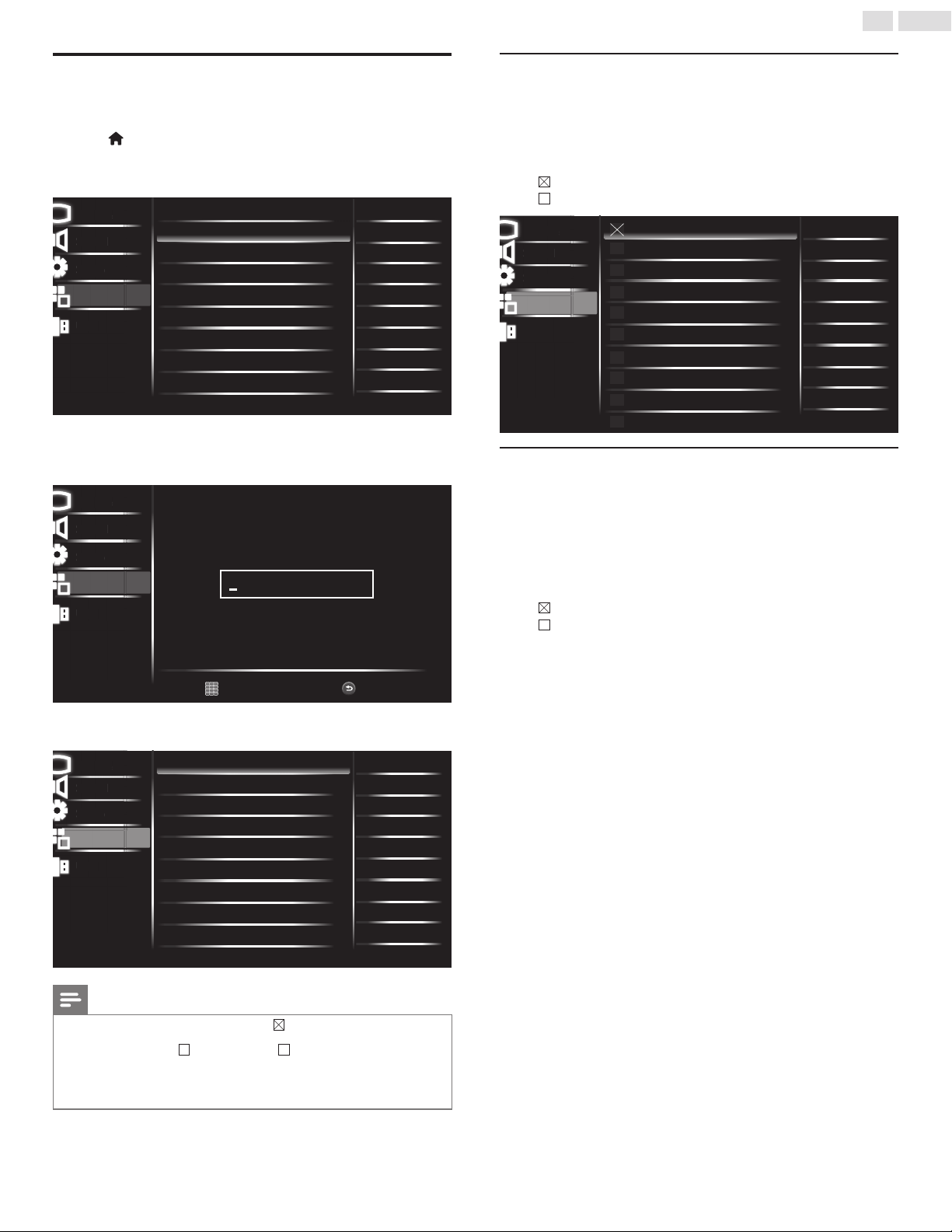
23
English
Child lock
Youcanpreventyourchildrenfromwatchingcertainprogramsorcer-
tainchannelsbylockingtheTVcontrolsandbyusingratings.
1
Press
(MENU) todisplayHome Menuanduse▲▼toselect
Features,thenpressOK.
2
Use▲▼toselectChild lock,thenpressOK.
Picture
Sound
Setup
USB
Language
Child lock
Caption settings
Sleep timer
PC settings
EasyLink
Location
E-sticker
Software upgrade
Reset AV & features
English
Off
Home
Off
Child loc
k
P
i
ctu
r
e
S
oun
d
U
S
B
S
etu
p
Features
3
UsetheNUMBER buttons toenterthe4-digitnumbersforyour
PINcode.
• WhenyouhavenotsetupyourPINcode,enter0,0,0,0.
Picture
Sound
Setup
USB
PIN Code
Back
BACK
P
i
ctu
r
e
S
oun
d
U
S
B
S
etu
p
Enter PIN.
Features
• WhenthePINcodeiscorrect,Child lock menuisdisplayed.
Seethefollowingdescriptionforsettingeachitem.
Picture
Sound
Setup
USB
Button lock
Block unrated TV
Channel lock
US movie ratings lock
US TV ratings lock
Canadian English rating
Canadian French rating
Change PIN
Region ratings lock
Reset region ratings lock
Off
Off
P
i
ctu
r
e
S
oun
d
U
S
B
S
etu
p
Button loc
k
Features
Note
• Whenyouselectthehigherratingandsetitto ,thelowerratingswillbeblocked
automatically.
• WhenyousettheAll to ,allratingsreturnto automatically.
• Region ratings lock willbeavailablewhentheunitreceivesaDigitalbroadcastusingthe
newratingsystem.
• Toblockanyinappropriateprograms,setyourlimitsinUS TV ratings lock,US movie
ratings lock andRegion ratings lock.
Channel lock
ParticularchannelsorexternalInputmodescanbeinvisibleinthis
function.
1
Use▲▼toselectChannel lock,thenpressOK.
2
Use▲▼toselecttheparticularchannelsorexternalInput,then
pressOK repeatedlytoswitchbetweenviewandblock.
• indicatesthatthechannelorInputSourceislocked.
• indicatesthatthechannelorInputSourceisnotlocked.
Picture
Sound
Setup
USB
AV
Component
HDMI 1
HDMI 2
VGA
ATV 10.0
DTV 10.1
DTV 10.2
DTV 20.1
DTV 20.2
P
i
ctu
r
e
S
oun
d
U
S
B
S
etu
p
A
V
Features
US TV and movie ratings
MovieratingslockistheratingsystemcreatedbyMPAA.TVratingslock
hascontrolledaccesstoindividualprogramsbasedontheirageratings
andcontentrating.
1
Use▲▼toselectUSmovie ratings lock orUS TV ratings lock,
thenpressOK.
2
Use▲▼toselectthedesiredrating,thenpressOK repeatedlyto
switchbetweenviewandblock.
• indicatesthattheratingislocked.
• indicatesthattheratingisnotlocked.
Loading ...
Loading ...
Loading ...