Loading ...
Loading ...
Loading ...
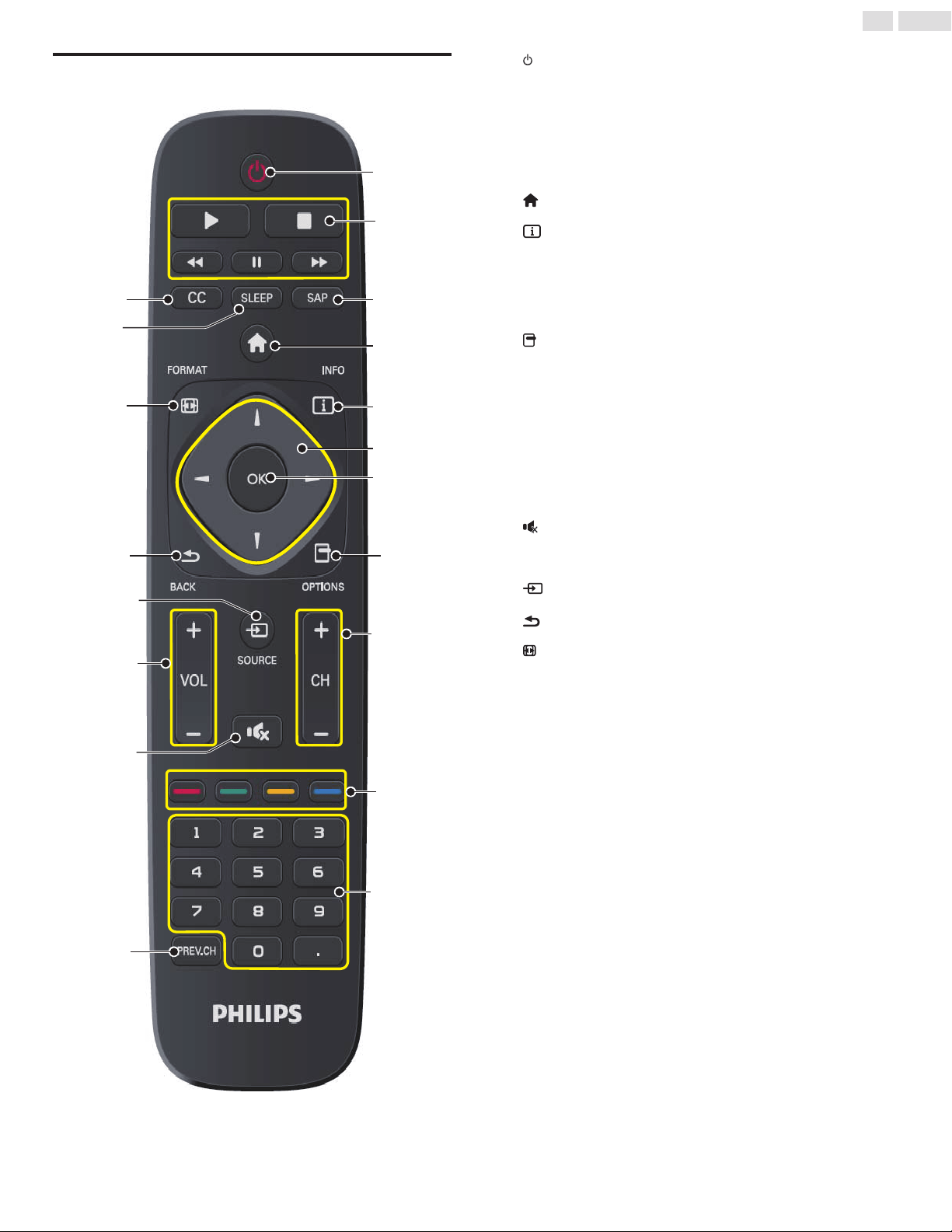
10
English
Remote control function
b
a
c
d
f
e
g
k
q
o
l
m
n
p
i
h
j
s
r
①
(POWER-ON / STANDBY-ON)
PresstoturntheunitOnandgointoStandbymode.
TocompletelyturnOfftheunit,youmustunplugtheACpower
cord.
②
Playback control buttons
Controltheplaybackofpictures,music,videos,andDVDplayers
whenuserisviewingcontentfromconnectedHDMI-CECdevices.
③ SAP
SecondaryAudioProgrammingletsyouchangeaudiolanguage.
④
(MENU
button)
Accesstomenu.
⑤
INFO
DisplaysinformationabouttheTVchanneloraccessorydevice.
⑥
◄►▲▼- (NAVIGATION buttons)
Presstomoveleft/right/up/downthroughtheitems.
⑦
OK
PresstodecidethecommandofsettingwhentheHomemenuis
displayed.
⑧
OPTIONS
Displaysalistofmenuitemsapplicabletoconnectedexternal
device.
⑨
CH+/−
Presstoselectchannels.
⑩
Color buttons
Selecttasksoroptionsifindicated.
⑪
0−9(NUMBERbuttons)
Presstoselectchannels.
• (DOT)Presstoshiftthesubchannelfromthemainchannel.
⑫
PREV.CH
Presstoreturntothepreviouslyviewedchannel.
⑬
(MUTE)
PresstoturnthesoundOnandOff.
⑭ VOL
+/−(VOLUME)
Presstoadjustthevolume.
⑮
SOURCE
Togglestoselectconnecteddevices.
⑯
BACK
Presstoreturntothepreviouslyviewedchannel.
⑰
FORMAT
Selectsapictureformat.
⑱
SLEEP
Presstoactivatethesleeptimer.
⑲
CC
PresstoturnClosedControltoCCOn,CCOff,orCCw/mute.
Loading ...
Loading ...
Loading ...