Loading ...
Loading ...
Loading ...
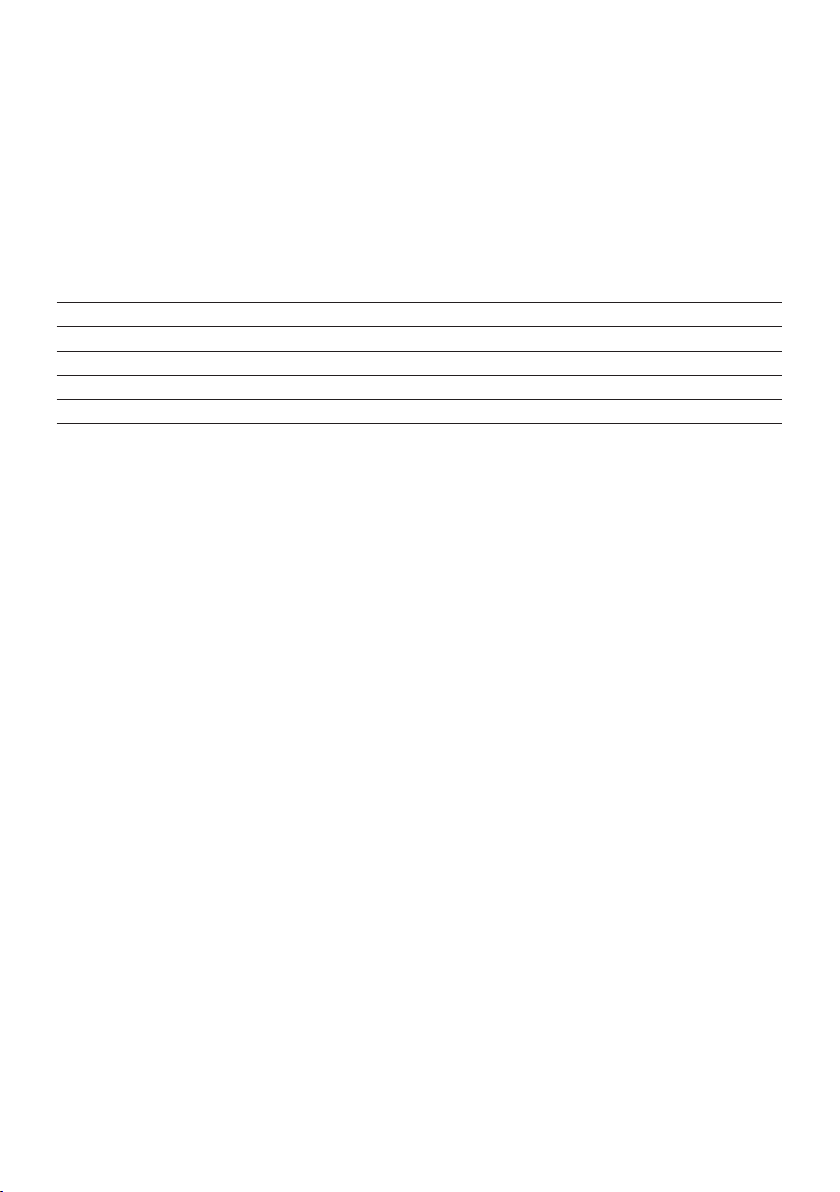
Setting the video adjustments to output HDMI video signals
Configures the video adjustments to output HDMI video signals when “Video Mode” in the “Setup” menu is
set to “Processing”. You can register the video adjustments as presets (up to 6).
Setup menu
“Video/HDMI” > “Video Mode” > “Adjustment”
Settings
Detail Enhancement 0 to 50 Adjusts the enhancement effect of video details.
Edge Enhancement 0 to 50 Adjusts the enhancement effect of video edges.
Brightness -100 to +100 Adjusts the video brightness.
Contrast -100 to +100 Adjusts the video contrast (difference of brightness and darkness).
Saturation -100 to +100 Adjusts the video saturation.
1 Select a preset number.
2 Select an item and a setting.
3 To exit from the menu, press SETUP.
NOTE
The video adjustments work on the video signals with 1080p or lower resolution.
Related links
(
“Setting the use of the video signal processing”(p.267)
(
“Basic operation of the Setup menu”(p.213)
270
CONFIGURATIONS > Configuring various functions (Setup menu)
Loading ...
Loading ...
Loading ...
