Loading ...
Loading ...
Loading ...
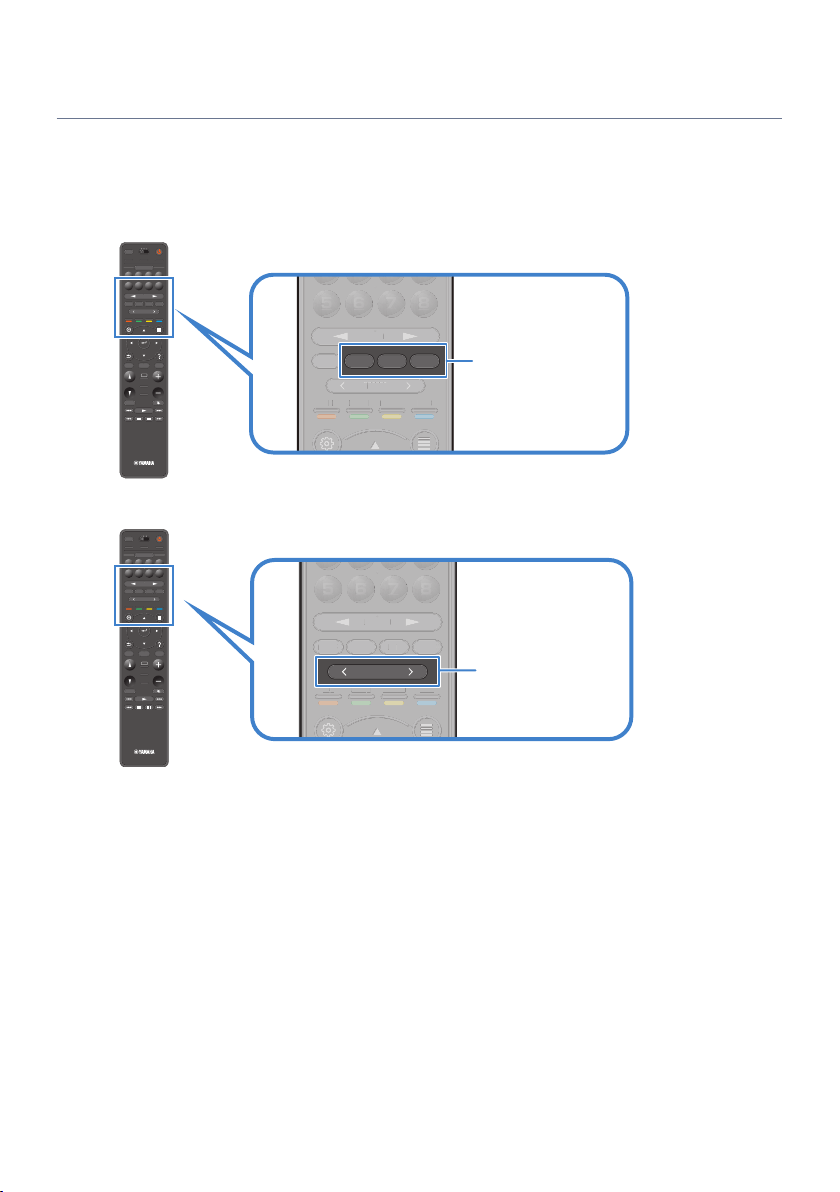
Recalling a registered content as shortcut
Recall a registered content (such as music stored on media servers and Internet radio stations) by selecting
the shortcut number.
1 Press BLUETOOTH, NET or USB.
NET
USB
BLUETOOTH
PRES ET
BANDBAND TUNINGTUNING TUNINGTUNING MODE
MEMORYMEMORY
RED GRE EN
YELLOW
BLUE
POP-UP
/MENU
HOME
TOP
MENU
VOLUME
BLUETOOTH
NET USBT UNER
INPUT
PROGR AM
SUR. DECODE
ENHANCER
PURE DIRECT
STRAIGHT
SCENE
4321
8765
HDMI OUT
PARTY
SLEEP
AI
MAIN 2 3 4
ZONE
PRESET
RED GREEN
YELLOW
BLUE
BLUETOOTH
NET USBTUNER
INPUT
4321
8765
P
RESET
RE
D
GREE
N
YELLOW
BLUE
TUNER
INPU
T
4
3
2
1
8
7
6
5
2 Press PRESET to select a desired content.
PRESET
PRES ET
BANDBAND TUNINGTUNING TUNINGTUNING MODE
MEMORYMEMORY
RED GREEN
YELLOW
BLUE
POP-UP
/MENU
HOME
TOP
MENU
VOLUME
BLUETOOTH
NET USBTUNER
INPUT
PROGR AM
SUR. DECODE
ENHANCER
PURE DIRECT
STRAIGHT
SCENE
4321
8765
HDMI OUT
PARTY
SLEEP
AI
MAIN 2 3 4
ZONE
PRESET
RED GREEN
YELLOW
BLUE
BLUETOOTH
NET USBTUNER
INPUT
4321
8765
RE
D
GREE
N
YELLOW
BLUE
BLUETOOT
H
NET
US
B
TUNER
INPU
T
4
3
2
1
8
7
6
5
Playback of the selected content starts.
NOTE
(
“No Presets” appears on the front display when no content is registered.
(
The registered content (songs and Internet radio stations) can be displayed as a list and easily removed by using MusicCast
CONTROLLER on your mobile device.
Related links
“Using MusicCast CONTROLLER”(p.111)
179
USEFUL FUNCTIONS > Shortcut function
Loading ...
Loading ...
Loading ...
