Loading ...
Loading ...
Loading ...
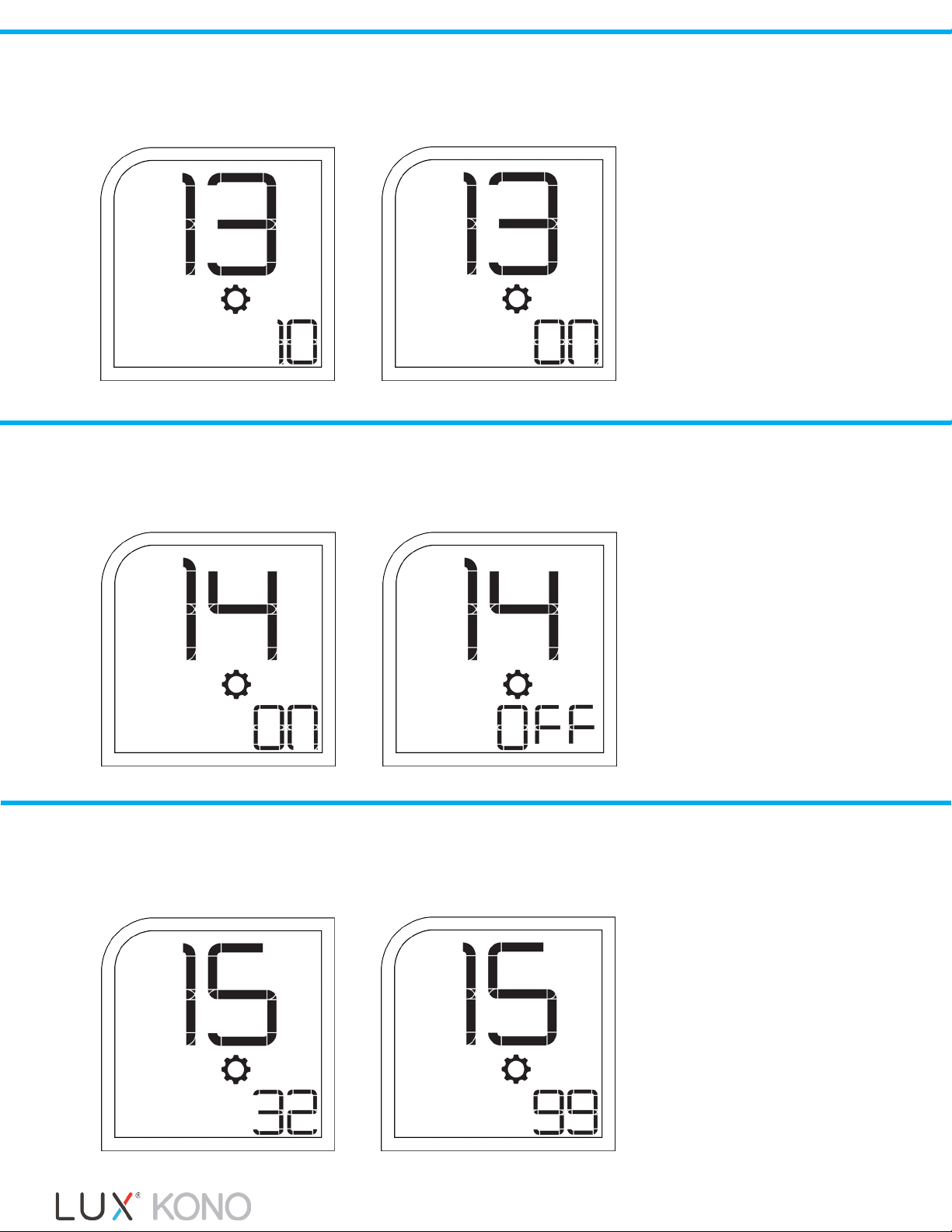
Installation Settings Guide
-13 Backlight
10 Seconds Always On
Use this setting to choose between a backlight auto-off setting of 10 seconds or an always-on
backlight. When the backlight is turned off the display will not be visible. Press the knob
to turn on the display.
-14 Dual Fuel (for heat pump systems)
Dual Fuel On Dual Fuel Off
Use this setting to turn the ‘Dual Fuel’ option ON or OFF. When set to ON, the balance points
defined in menus 15 and 16 will be used to determine use of compressor and auxiliary heat
stages. When set to OFF, the outside air temperature will not be used to determine staging rules.
-15 Balance Point High
32°F (0°C) 99°F (37°C)
Use this setting to specify an outdoor air temperature above which your auxiliary heat source
will be disabled. If the outdoor temperature goes above this set point, only the compressor
heat source will be used.
Loading ...
Loading ...