Loading ...
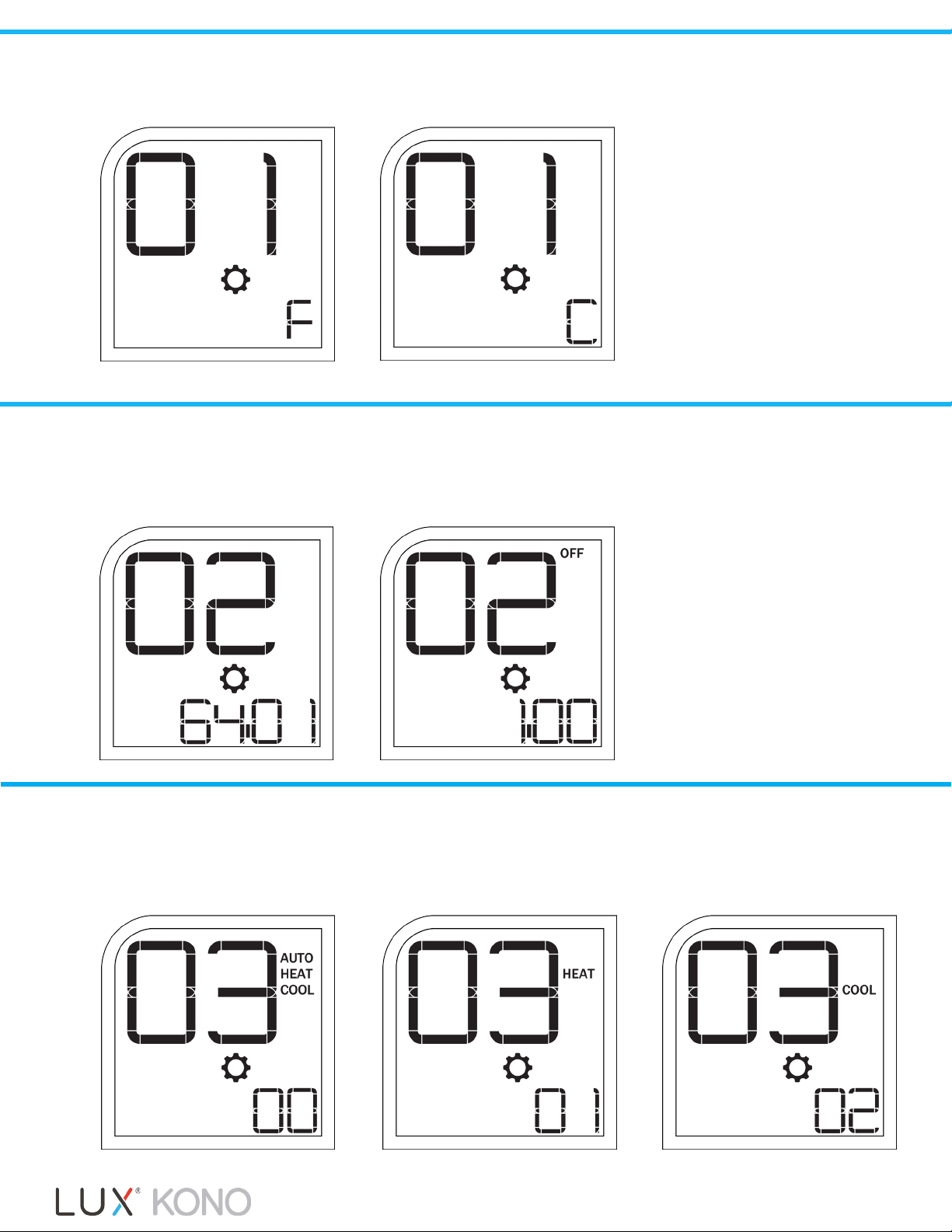
-01 Temperature Format
F for Fahrenheit C for Celcius
Use this setting to select your preferred temperature format.
-02 Temperature Calibration
Installation Settings Guide
KONO Smart is factory calibrated, but you can use this setting to adjust the temperature
sensor for your home. The screen will alternate between your calibration temperature and the
offset value – to remove calibration, make sure that the offset value is set to 0.
-03 Available HVAC Modes
Auto Heat & Cool Heat Only Cool Only
KONO Smart uses terminal detection to identify your system type and you can use this
installation setting to view and change the available modes. Use this setting to view and/or
change the different modes available depending on your system type. Rotate the knob to see
various options and configurations for your system.
Loading ...
Loading ...
Loading ...