Loading ...
Loading ...
Loading ...
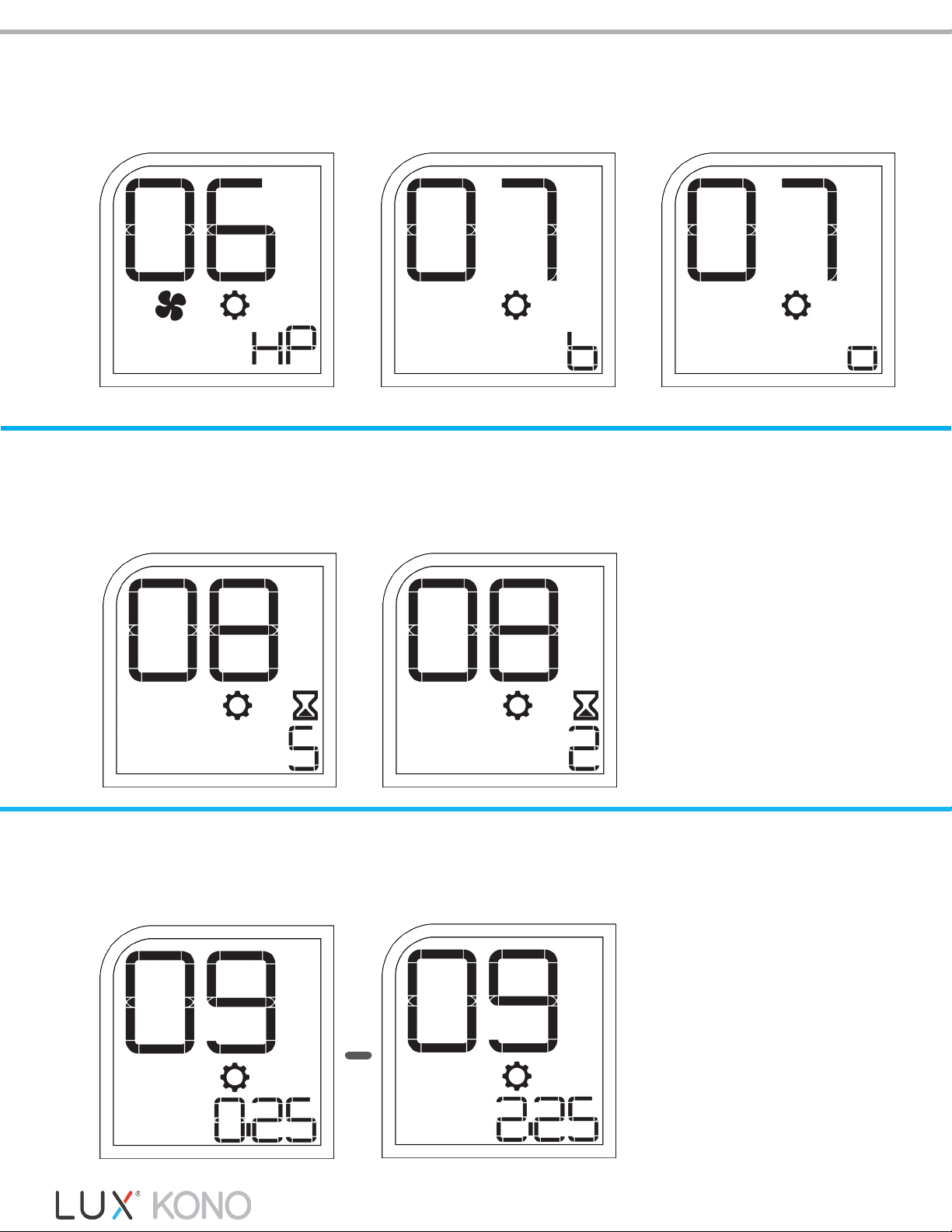
Installation Settings Guide
-07 System Type - Heat Pump
Heat Pump option
If you selected heat pump during #6, you will then have to select your valve type in #7. Select
O or B depending on your valve type. B will energize the B/O terminal in heat mode and O
will energize the B/O terminal in cool mode.
-08 Minimum On/Off Time
Use this setting to set a standby time so that your HVAC systems can safely and efficiently
switch on and off. You can either select a 5-minute or a 2-minute off time. During normal
operation, the hourglass icon indicates that the minimum off time is temporarily preventing
your heating and cooling system from turning on.
-09 Temperature Swing
Use this setting to set a swing value. Your swing setting determines how far the ambient
temperature can deviate from the set temperature before KONO Smart turns on your heating
or cooling system. You can select 0, .25°, .5°, 1° or 2.25°.
Loading ...
Loading ...
Loading ...