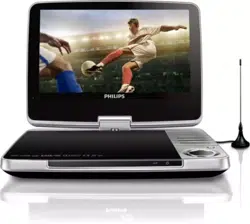Loading ...
Loading ...
Loading ...
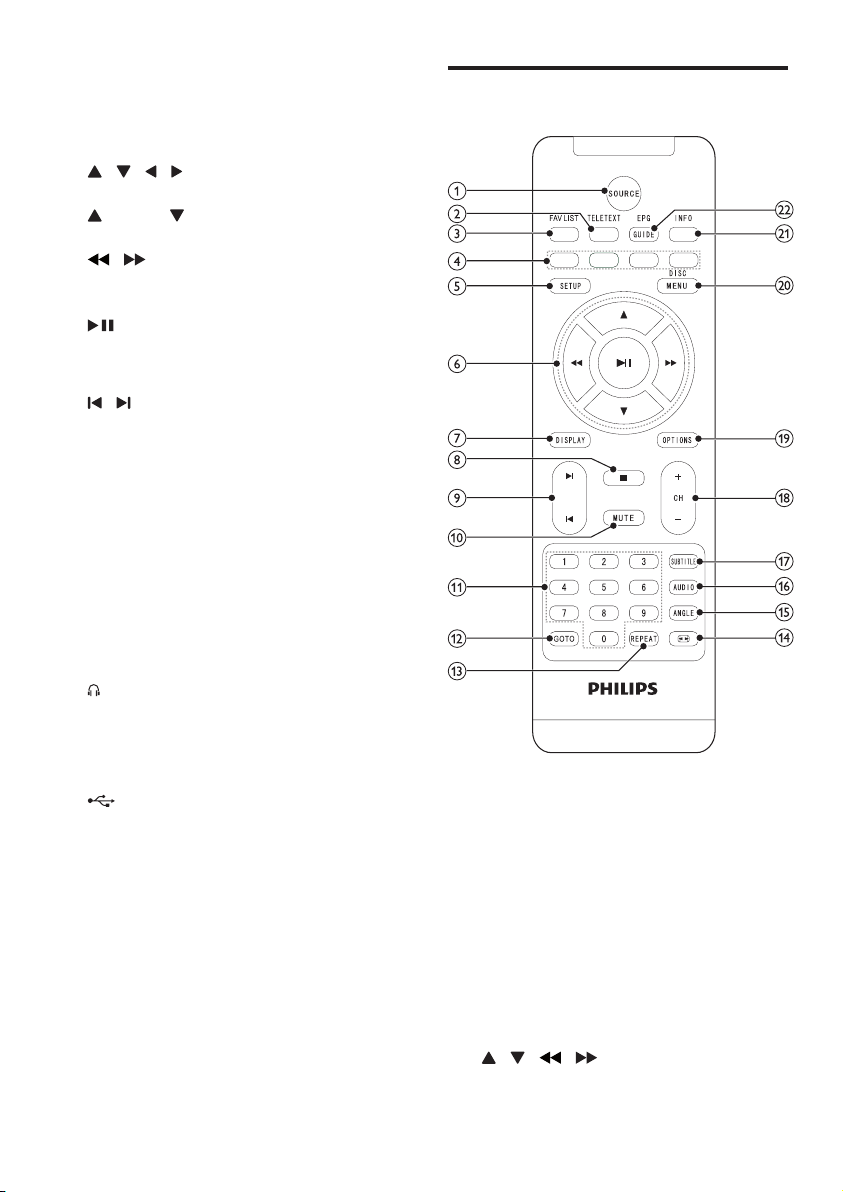
7EN
STOP
• Stop disc play.
• Press and hold to exit the TV search
menu.
g / / /
Navigate menu.
(CH+) / (CH-)
• Switch to the next/previous channel.
/
• Search backward/forward at different
speeds.
/ OK
• Start, pause or resume disc play.
• Conrmanentryorselection.
h /
• Skip to the previous/next title, chapter,
or track.
i POWER
• Turn on/off DVD player.
j RESET
• When the player hangs up, press it
with a ball-point pen or similar tool to
reset the player.
k + VOL -
• Increase/decrease volume.
l
• Headphonejack.
m AV OUT
• Audio/videooutputjack.
n
• Connect USB device.
o ANTENNA
• Antennajack.
Overview of the remote
control
a SOURCE
• Switch between DVD, USB and TV.
b TELETEXT
• Toggle teletext on or off.
c FAV LIST
• Access or exit the favorite list.
d Color keys
• Select tasks or options.
e SETUP
• Access or exit the setup menu.
f / / /
• Navigate menu.
Loading ...
Loading ...
Loading ...