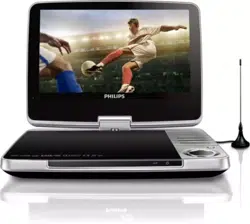Loading ...
Loading ...
Loading ...

12 EN
Rotate pictures
For JPEG CDs only. While the JPEG is displayed:
• Press to rotate counter-clockwise.
• Press to rotate clockwise.
• Press toipup/down.
• Press toipleft/right.
Adjust brightness of screen backlight
Note
• Youcanadjustsbrightnessofthescreenbacklightto
match lighting conditions.
During play, press repeatedly to select an
option.
• High
• Normal
• Dim
Tip
• For the longest playtime, select Dim.
• For the best view, select High.
Play from USB
YoucanplayDivX,VOB,MP3,orJPEGlesthat
are stored on a USB mass storage device.
1 Connect the USB device to the player.
» The content menu is displayed.
2 Press SOURCE repeatedly to switch to
USB mode.
3 Selectale,thenpress / OK.
» Play starts.
4 To stop play, press STOP or .
Connect additional
equipment
You can connect the player to a TV or an
ampliertoenjoyDVDs.
Caution
• Switch off your player before connecting to any
additional equipment.
Match the color of the AV cables (the AV cable
connected to the TV is not supplied) with the
jacks:
• the yellow cable is for the yellow video
jack.
• the red/white cable is for the red/white
audiojacks.
L
R
VIDEO IN
Loading ...
Loading ...
Loading ...