Loading ...
Loading ...
Loading ...
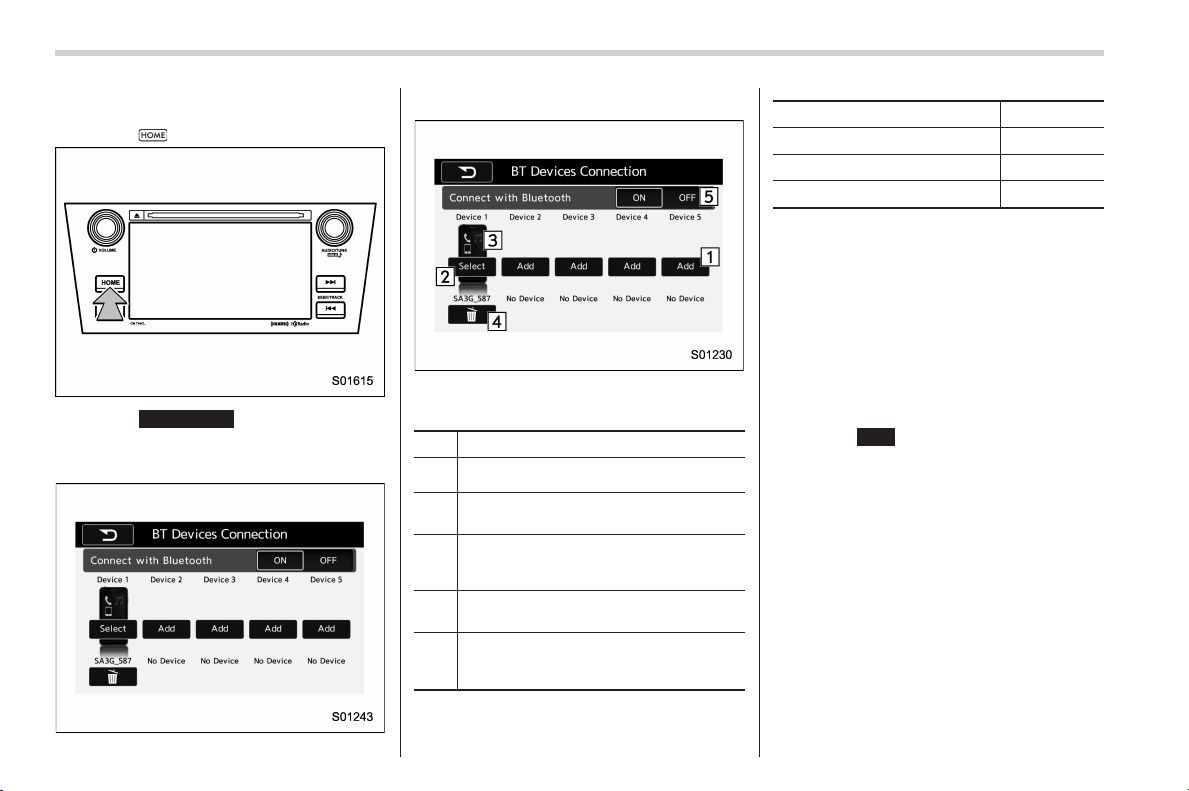
Black plate (342,1)
北米Model "A1220BE-A" EDITED: 2014/ 8/ 28
5-84
Audio/Bluetooth
®
settings
& Setting Bluetooth details
1. Select .
2. Select
SETTINGS
(SETTINGS).
3. To register a device, select “Add” on
“BT Devices Connection”.
! BT Devices Connection screen
“BT Devices Connection” screen (One
device is registered.)
No. Function
&
1
“Add” key: Registers the device.
&
2
“Select” key: Makes the connection to
the registered device.
&
3
This shows the status of the device
connection profile. (The icon illuminates
while connected.)
&
4
“Delete (Trash box) ” key: Deletes the
registered device.
&
5
Bluetooth ON/OFF key: Switches to
connect/disconnect the Bluetooth com-
munication.
Function Page
Registering a Bluetooth device 5-84
Deleting a Bluetooth device 5-85
Connecting a Bluetooth device
5-85
! Registering a Bluetooth device
You can register up to five devices,
regardless of whether they are Bluetooth
phones or audio devices.
This operation cannot be performed while
driving.
1. Display the “BT Devices Connection ”
screen. Refer to “Registering a Bluetooth
phone for the first time” F5-81.
2. Select
Add
(Add).
The “Add” button is not displayed when
five devices are already registered.
To add another device, you need to delete
one of the registered devices.
Press and hold the Trash box icon for the
device to be deleted, and then select
“OK”.
3. Register the Bluetooth device using
your Bluetooth device.
. A PIN-code is not required for SSP
(Secure Simple Pairing) co mpatible
Bluetooth devices. Depending on the
type of Bluetooth device being con-
nected, a message confirming regis-
Loading ...
Loading ...
Loading ...
