Loading ...
Loading ...
Loading ...
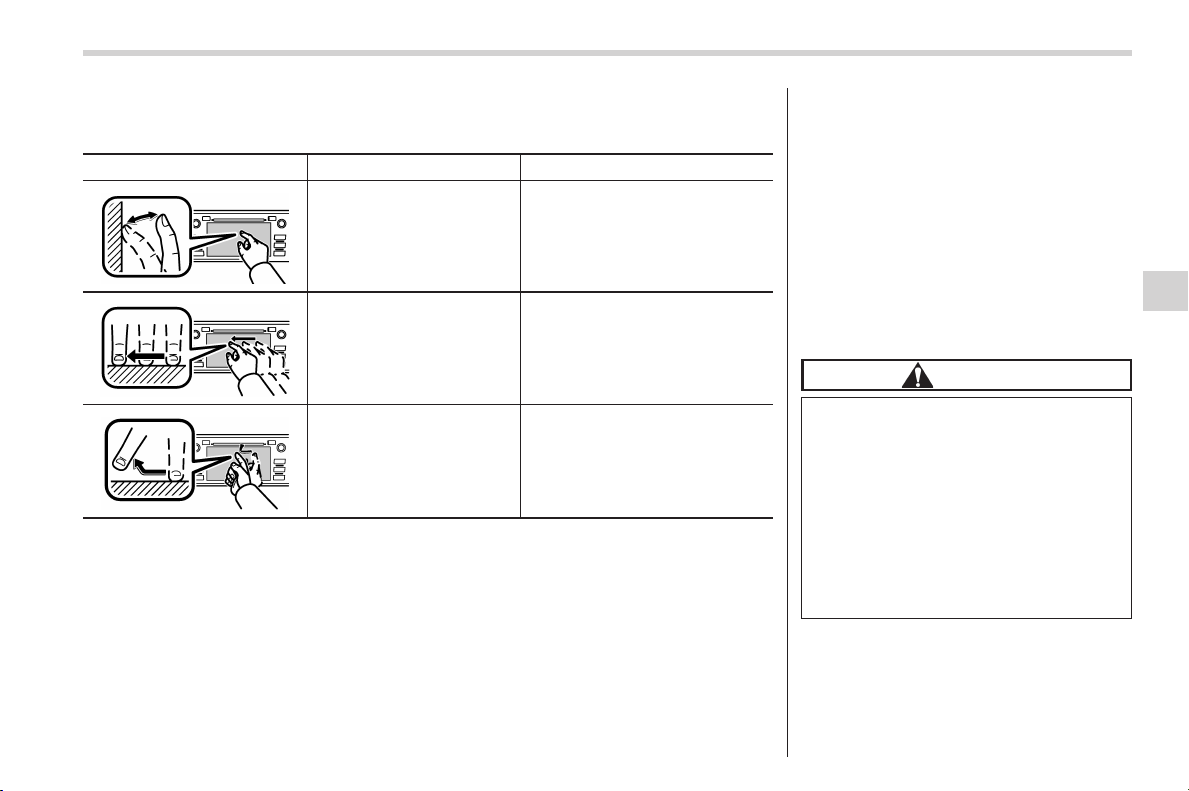
Black plate (265,1)
北米Model "A1220BE-A" EDITED: 2014/ 8/ 28
& Touch screen gestures
Operations are performed by touching the touch screen directly with your finger.
Operation method Outline Main use
Touch
Quickly touch and release
once.
Changing and selecting various
settings
Drag*
Touch the screen with your
finger, and move the screen
to the desired position.
Scrolling the lists
Flick*
Quickly move the screen by
flicking with your finger.
Scrolling the main screen page
*: The above operations may not be performed on all screens.
NOTE
There may be a delayed response to
flick operation that are performed at
high altitudes.
& Touch screen operation
This system is operated mainly by the
buttons on the screen. (These are referred
to as screen buttons in this manual.)
. When a screen button is touched, a
beep sounds. (You can set the beep
sound.) Refer to “Other settings” F5-10.
CAUTION
. To prevent damaging the screen,
touch the screen buttons with
your finger lightly.
. Do not use objects other than
your finger to touch the screen.
. W ipe off f ingerprin ts u sing a
glass cleaning cloth. Do not use
chemical cleaners to clean the
screen, as they may damage the
touch screen.
NOTE
. If the system does not respond to
touching a screen button, move your
finger away from the screen and touch
Audio/Basic information before use
5-7
– CONTINUED –
5
Loading ...
Loading ...
Loading ...
