Loading ...
Loading ...
Loading ...
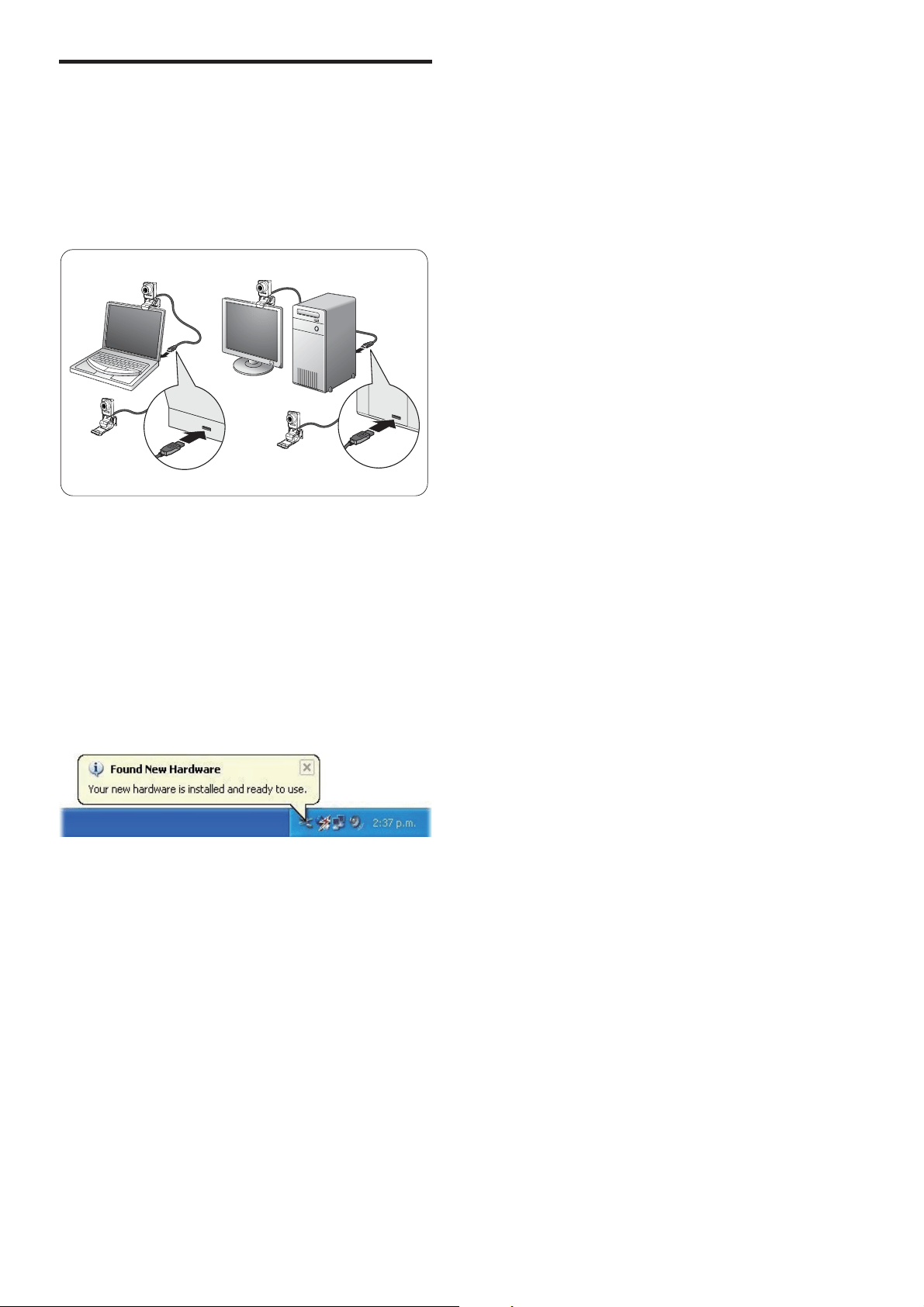
6
Connect the webcam to your
PC / notebook
Before you connect the webcam to the PC /
notebook, make sure to run the installation CD
ÀUVW6HH¶,QVWDOO,QVWDOOWKHZHEFDPVRIWZDUH·
1 Turn on the PC / notebook.
2 Connect the cable to the USB port of the
PC / notebook.
Wait for completion of the
LQVWDOODWLRQIRUÀUVWWLPHXVHRQO\
until the following balloon appears
at the bottom right corner of the
screen.
3 Use the clamp to mount the webcam on
your PC monitor or notebook screen.
Fold the clamp to place the webcam
on a desk or (large) desktop monitor.
4 Aim the webcam as needed.
3
3
2
2
EN
Loading ...
Loading ...
Loading ...